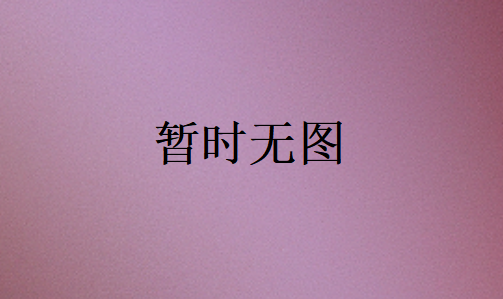go语言发送邮件的方法与技巧
发布时间:2025-03-09 20:20:23 发布人:远客网络

Go语言发送邮件的步骤可以总结为以下几个核心要点:1、配置邮件服务器信息,2、创建邮件内容,3、发送邮件。让我们详细讲解这几个步骤中的其中一个——创建邮件内容。
在创建邮件内容时,需要设置邮件的发件人、收件人、主题和正文,并根据需要添加附件。具体实现可以使用Go语言的标准库net/smtp或第三方库如gomail。以net/smtp为例,邮件内容通常需要按照SMTP协议的格式进行编写,包含邮件头和邮件正文部分,通过代码实现这些内容的拼接。
一、配置邮件服务器信息
发送邮件的第一步是配置邮件服务器的信息,包括SMTP服务器地址、端口、发件人邮箱和密码。以下是一个示例代码:
package main
import (
"net/smtp"
)
func main() {
// 配置SMTP服务器信息
smtpHost := "smtp.example.com"
smtpPort := "587"
senderEmail := "your-email@example.com"
senderPassword := "your-email-password"
// 创建SMTP客户端
auth := smtp.PlainAuth("", senderEmail, senderPassword, smtpHost)
}
在上述代码中,我们配置了SMTP服务器的地址和端口,并使用smtp.PlainAuth创建了一个SMTP客户端认证对象。
二、创建邮件内容
我们需要创建邮件的内容,包括邮件头和正文。邮件头包括发件人、收件人和主题,正文可以是纯文本或HTML格式。以下是一个示例代码:
func main() {
// 配置邮件内容
from := "your-email@example.com"
to := []string{"recipient@example.com"}
subject := "Subject: This is a test emailn"
body := "This is the email body."
// 拼接邮件内容
message := []byte(subject + "n" + body)
// 发送邮件
smtp.SendMail(smtpHost+":"+smtpPort, auth, from, to, message)
}
在上述代码中,我们首先定义了邮件的发件人、收件人和主题,然后将邮件头和正文拼接成一个完整的邮件内容,最后通过smtp.SendMail函数发送邮件。
三、发送邮件
最后一步是通过SMTP协议发送邮件。以下是完整的示例代码:
package main
import (
"net/smtp"
)
func main() {
// 配置SMTP服务器信息
smtpHost := "smtp.example.com"
smtpPort := "587"
senderEmail := "your-email@example.com"
senderPassword := "your-email-password"
// 创建SMTP客户端
auth := smtp.PlainAuth("", senderEmail, senderPassword, smtpHost)
// 配置邮件内容
from := "your-email@example.com"
to := []string{"recipient@example.com"}
subject := "Subject: This is a test emailn"
body := "This is the email body."
// 拼接邮件内容
message := []byte(subject + "n" + body)
// 发送邮件
err := smtp.SendMail(smtpHost+":"+smtpPort, auth, from, to, message)
if err != nil {
panic(err)
}
}
在这个完整的示例中,我们配置了SMTP服务器的信息,创建了邮件内容,并通过smtp.SendMail函数发送了邮件。
四、使用第三方库
除了使用标准库net/smtp,我们还可以使用第三方库如gomail来发送邮件。gomail提供了更高层次的API,使得邮件发送变得更加简便。以下是使用gomail的示例代码:
package main
import (
"gopkg.in/gomail.v2"
)
func main() {
// 配置邮件服务器信息
smtpHost := "smtp.example.com"
smtpPort := 587
senderEmail := "your-email@example.com"
senderPassword := "your-email-password"
// 创建邮件消息
m := gomail.NewMessage()
m.SetHeader("From", senderEmail)
m.SetHeader("To", "recipient@example.com")
m.SetHeader("Subject", "This is a test email")
m.SetBody("text/plain", "This is the email body.")
// 发送邮件
d := gomail.NewDialer(smtpHost, smtpPort, senderEmail, senderPassword)
if err := d.DialAndSend(m); err != nil {
panic(err)
}
}
在这个示例中,我们使用gomail.NewMessage创建了一个邮件消息对象,并设置了邮件头和正文。然后,通过gomail.NewDialer创建了一个SMTP拨号器对象,并使用DialAndSend方法发送邮件。
总结起来,发送邮件的核心步骤包括配置邮件服务器信息、创建邮件内容和发送邮件。无论是使用标准库还是第三方库,都可以轻松实现邮件发送功能。为了更好地理解和应用这些信息,建议实际编写并运行示例代码,以熟悉整个过程。
更多问答FAQs:
1. Go语言如何发送邮件?
在Go语言中,我们可以使用第三方库来发送邮件。一个常用的库是net/smtp,它提供了SMTP(简单邮件传输协议)的功能。下面是一个简单的示例代码:
package main
import (
"log"
"net/smtp"
)
func main() {
// 邮箱账号和密码
from := "your_email@example.com"
password := "your_password"
// 邮箱服务器的地址和端口号
smtpServer := "smtp.example.com"
smtpPort := 587
// 收件人
to := "recipient@example.com"
// 邮件主题和内容
subject := "Hello from Go!"
body := "This is a test email sent using Go."
// 构建消息
message := []byte("Subject: " + subject + "
" +
"
" +
body + "
")
// 连接到邮件服务器
auth := smtp.PlainAuth("", from, password, smtpServer)
err := smtp.SendMail(smtpServer+":"+string(smtpPort), auth, from, []string{to}, message)
if err != nil {
log.Fatal(err)
}
log.Println("Email sent successfully!")
}
请将your_email@example.com和your_password替换为您自己的邮箱账号和密码,将smtp.example.com替换为您的邮箱服务器的地址,将recipient@example.com替换为收件人的邮箱地址。
2. 如何在Go语言中发送带附件的邮件?
要在Go语言中发送带附件的邮件,我们可以使用mime/multipart和net/smtp这两个库。下面是一个示例代码:
package main
import (
"log"
"net/smtp"
"mime/multipart"
"bytes"
"io/ioutil"
"net/textproto"
)
func main() {
// 邮箱账号和密码
from := "your_email@example.com"
password := "your_password"
// 邮箱服务器的地址和端口号
smtpServer := "smtp.example.com"
smtpPort := 587
// 收件人
to := "recipient@example.com"
// 邮件主题和内容
subject := "Hello from Go!"
body := "This is a test email sent using Go."
// 附件文件
attachmentFile := "path/to/attachment.txt"
// 读取附件文件的内容
attachment, err := ioutil.ReadFile(attachmentFile)
if err != nil {
log.Fatal(err)
}
// 创建一个带有附件的消息
buf := new(bytes.Buffer)
writer := multipart.NewWriter(buf)
// 添加邮件主体
headers := textproto.MIMEHeader{}
headers.Set("Content-Type", "text/plain; charset=utf-8")
headers.Set("Content-Transfer-Encoding", "quoted-printable")
headers.Set("MIME-Version", "1.0")
headers.Set("Subject", subject)
headers.Set("From", from)
headers.Set("To", to)
part, err := writer.CreatePart(headers)
if err != nil {
log.Fatal(err)
}
_, err = part.Write([]byte(body))
if err != nil {
log.Fatal(err)
}
// 添加附件
partHeaders := textproto.MIMEHeader{}
partHeaders.Set("Content-Disposition", `attachment; filename="attachment.txt"`)
partHeaders.Set("Content-Type", "text/plain")
partHeaders.Set("Content-Transfer-Encoding", "quoted-printable")
attachmentPart, err := writer.CreatePart(partHeaders)
if err != nil {
log.Fatal(err)
}
_, err = attachmentPart.Write(attachment)
if err != nil {
log.Fatal(err)
}
// 结束消息
err = writer.Close()
if err != nil {
log.Fatal(err)
}
// 连接到邮件服务器
auth := smtp.PlainAuth("", from, password, smtpServer)
err = smtp.SendMail(smtpServer+":"+string(smtpPort), auth, from, []string{to}, buf.Bytes())
if err != nil {
log.Fatal(err)
}
log.Println("Email sent successfully!")
}
请将your_email@example.com和your_password替换为您自己的邮箱账号和密码,将smtp.example.com替换为您的邮箱服务器的地址,将recipient@example.com替换为收件人的邮箱地址,将path/to/attachment.txt替换为附件文件的路径。
3. 如何在Go语言中发送HTML格式的邮件?
要在Go语言中发送HTML格式的邮件,我们可以使用html/template和net/smtp这两个库。下面是一个示例代码:
package main
import (
"log"
"net/smtp"
"html/template"
"bytes"
"net/textproto"
)
func main() {
// 邮箱账号和密码
from := "your_email@example.com"
password := "your_password"
// 邮箱服务器的地址和端口号
smtpServer := "smtp.example.com"
smtpPort := 587
// 收件人
to := "recipient@example.com"
// 邮件主题和内容
subject := "Hello from Go!"
htmlBody := "<h1>This is a test email sent using Go.</h1>"
// 创建一个带有HTML格式的消息
buf := new(bytes.Buffer)
writer := textproto.NewWriter(buf)
headers := textproto.MIMEHeader{}
headers.Set("Content-Type", "text/html; charset=utf-8")
headers.Set("Content-Transfer-Encoding", "quoted-printable")
headers.Set("MIME-Version", "1.0")
headers.Set("Subject", subject)
headers.Set("From", from)
headers.Set("To", to)
err := writer.PrintfLine("From: %s", from)
if err != nil {
log.Fatal(err)
}
err = writer.PrintfLine("To: %s", to)
if err != nil {
log.Fatal(err)
}
err = writer.PrintfLine("Subject: %s", subject)
if err != nil {
log.Fatal(err)
}
err = writer.PrintfLine("MIME-Version: 1.0")
if err != nil {
log.Fatal(err)
}
err = writer.PrintfLine("Content-Type: text/html; charset=utf-8")
if err != nil {
log.Fatal(err)
}
err = writer.PrintfLine("Content-Transfer-Encoding: quoted-printable")
if err != nil {
log.Fatal(err)
}
err = writer.PrintfLine("")
if err != nil {
log.Fatal(err)
}
tmpl, err := template.New("emailTemplate").Parse(htmlBody)
if err != nil {
log.Fatal(err)
}
err = tmpl.Execute(buf, nil)
if err != nil {
log.Fatal(err)
}
// 连接到邮件服务器
auth := smtp.PlainAuth("", from, password, smtpServer)
err = smtp.SendMail(smtpServer+":"+string(smtpPort), auth, from, []string{to}, buf.Bytes())
if err != nil {
log.Fatal(err)
}
log.Println("Email sent successfully!")
}
请将your_email@example.com和your_password替换为您自己的邮箱账号和密码,将smtp.example.com替换为您的邮箱服务器的地址,将recipient@example.com替换为收件人的邮箱地址,将<h1>This is a test email sent using Go.</h1>替换为您想要发送的HTML内容。