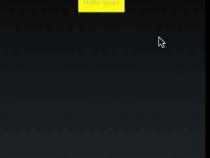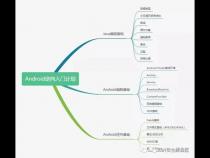vue中的api文件是什么作用
发布时间:2025-02-23 01:52:35 发布人:远客网络
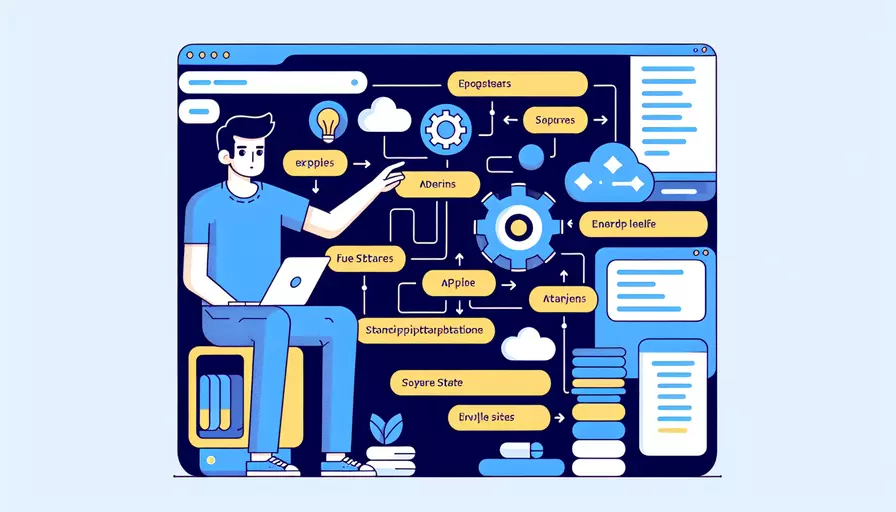
在Vue框架中,API文件通常用于集中管理和封装与后端服务器的交互逻辑。 1、API文件有助于代码的组织和维护; 2、它们提高了代码的可重用性; 3、API文件使得项目更容易进行单元测试。我们将详细讨论API文件在Vue项目中的具体作用、如何创建以及如何使用。
一、API文件的作用
API文件在Vue项目中扮演着关键角色,主要包括以下几个方面:
- 代码组织:将所有的HTTP请求逻辑集中在一个或多个文件中,使得代码更加整洁和模块化。
- 可维护性:当后端API发生变化时,只需修改API文件,而不需要在项目的每个使用到API的地方都进行修改。
- 可重用性:将常用的请求逻辑封装成函数,可以在项目的不同部分重复使用。
- 单元测试:通过将请求逻辑集中在API文件中,可以更容易地进行单元测试,确保代码的可靠性。
二、如何创建API文件
创建一个API文件一般包括以下步骤:
-
安装Axios:Axios是一个基于Promise的HTTP库,用于与后端服务器进行交互。你可以通过以下命令安装它:
npm install axios -
创建API文件:在项目的
src目录下创建一个名为api的文件夹,并在其中创建一个index.js文件或其他命名的文件。 -
配置Axios实例:在API文件中,配置一个Axios实例,以便于在整个项目中使用相同的配置。
import axios from 'axios';const apiClient = axios.create({
baseURL: 'https://api.example.com',
headers: {
'Content-Type': 'application/json',
},
});
export default apiClient;
-
创建请求函数:根据项目需求,在API文件中创建各种请求函数。这些函数可以是GET、POST、PUT、DELETE等方法。
export const getPosts = () => {return apiClient.get('/posts');
};
export const getPostById = (id) => {
return apiClient.get(`/posts/${id}`);
};
export const createPost = (post) => {
return apiClient.post('/posts', post);
};
export const updatePost = (id, post) => {
return apiClient.put(`/posts/${id}`, post);
};
export const deletePost = (id) => {
return apiClient.delete(`/posts/${id}`);
};
三、如何在Vue组件中使用API文件
-
导入API文件:在需要使用API的Vue组件中导入API文件。
import { getPosts, getPostById, createPost, updatePost, deletePost } from '@/api/index'; -
调用请求函数:在组件的生命周期钩子或方法中调用这些请求函数。
export default {data() {
return {
posts: [],
post: null,
};
},
created() {
this.fetchPosts();
},
methods: {
async fetchPosts() {
try {
const response = await getPosts();
this.posts = response.data;
} catch (error) {
console.error('Error fetching posts:', error);
}
},
async fetchPostById(id) {
try {
const response = await getPostById(id);
this.post = response.data;
} catch (error) {
console.error(`Error fetching post with id ${id}:`, error);
}
},
async addPost(newPost) {
try {
const response = await createPost(newPost);
this.posts.push(response.data);
} catch (error) {
console.error('Error creating post:', error);
}
},
async editPost(id, updatedPost) {
try {
await updatePost(id, updatedPost);
this.fetchPosts();
} catch (error) {
console.error(`Error updating post with id ${id}:`, error);
}
},
async removePost(id) {
try {
await deletePost(id);
this.fetchPosts();
} catch (error) {
console.error(`Error deleting post with id ${id}:`, error);
}
},
},
};
四、实例说明
为了更清楚地说明API文件的使用,我们可以通过一个具体的实例来展示它的作用。假设我们有一个博客应用程序,需要从后端获取文章列表、创建新文章、更新文章以及删除文章。
-
API文件:
import axios from 'axios';const apiClient = axios.create({
baseURL: 'https://api.blog.com',
headers: {
'Content-Type': 'application/json',
},
});
export const getPosts = () => {
return apiClient.get('/posts');
};
export const getPostById = (id) => {
return apiClient.get(`/posts/${id}`);
};
export const createPost = (post) => {
return apiClient.post('/posts', post);
};
export const updatePost = (id, post) => {
return apiClient.put(`/posts/${id}`, post);
};
export const deletePost = (id) => {
return apiClient.delete(`/posts/${id}`);
};
-
Vue组件:
<template><div>
<h1>Blog Posts</h1>
<ul>
<li v-for="post in posts" :key="post.id">{{ post.title }}</li>
</ul>
</div>
</template>
<script>
import { getPosts, getPostById, createPost, updatePost, deletePost } from '@/api/index';
export default {
data() {
return {
posts: [],
post: null,
};
},
created() {
this.fetchPosts();
},
methods: {
async fetchPosts() {
try {
const response = await getPosts();
this.posts = response.data;
} catch (error) {
console.error('Error fetching posts:', error);
}
},
async fetchPostById(id) {
try {
const response = await getPostById(id);
this.post = response.data;
} catch (error) {
console.error(`Error fetching post with id ${id}:`, error);
}
},
async addPost(newPost) {
try {
const response = await createPost(newPost);
this.posts.push(response.data);
} catch (error) {
console.error('Error creating post:', error);
}
},
async editPost(id, updatedPost) {
try {
await updatePost(id, updatedPost);
this.fetchPosts();
} catch (error) {
console.error(`Error updating post with id ${id}:`, error);
}
},
async removePost(id) {
try {
await deletePost(id);
this.fetchPosts();
} catch (error) {
console.error(`Error deleting post with id ${id}:`, error);
}
},
},
};
</script>
五、API文件的最佳实践
为了确保API文件的高效使用,建议遵循以下最佳实践:
- 模块化:将不同功能的API请求分开管理。例如,可以创建
auth.js用于管理认证相关的API请求,post.js用于管理文章相关的API请求。 - 错误处理:在API文件中统一处理错误,确保错误信息清晰且易于调试。
- 类型检查:使用TypeScript或Flow对API请求和响应的数据类型进行检查,确保数据的一致性和可靠性。
- 缓存:对于频繁请求的数据,可以考虑在API文件中加入缓存机制,以减少对服务器的压力和提高应用的响应速度。
总结
API文件在Vue项目中起到了至关重要的作用,它不仅提高了代码的组织和可维护性,还增强了代码的可重用性和可测试性。通过将所有的HTTP请求逻辑集中在API文件中,我们可以更轻松地管理和更新与后端服务器的交互。希望本文对你理解和使用Vue中的API文件有所帮助,并能在你的项目中有效应用这些最佳实践。
更多问答FAQs:
1. Vue中的API文件是什么?
在Vue中,API文件是指用于封装和管理与后端服务器进行通信的代码文件。这些文件通常包含了与后端API进行交互的函数、方法和配置信息。
2. API文件在Vue中的作用是什么?
API文件在Vue中起着至关重要的作用。它们帮助我们管理与后端服务器的通信,从而实现数据的获取、提交和更新等操作。通过将API相关的代码封装在独立的文件中,我们可以更好地组织和维护我们的代码。
API文件可以帮助我们进行以下操作:
- 定义与后端API的交互方式,例如请求方法(GET、POST、PUT、DELETE等)和URL地址。
- 处理请求和响应的拦截器,用于对请求和响应进行预处理或后处理。
- 封装具体的业务逻辑,例如数据的验证、处理和转换。
- 提供可重用的函数或方法,用于在不同的组件中复用相同的API调用逻辑。
3. 如何在Vue中使用API文件?
要在Vue中使用API文件,可以按照以下步骤进行操作:
第一步,创建API文件:在项目中的某个目录下创建一个API文件,命名为api.js或者其他合适的名称。
第二步,定义API函数:在API文件中,根据后端API的需求,定义与后端API进行交互的函数。这些函数可以使用axios等HTTP库来发送请求,获取数据或提交数据。
例如,可以定义一个名为getUser的函数,用于获取用户信息:
import axios from 'axios';
export function getUser(userId) {
return axios.get(`/api/users/${userId}`);
}
第三步,在组件中使用API函数:在需要使用后端API的组件中,导入并调用API函数,获取或提交数据。
例如,在一个用户详情页面的组件中,可以使用getUser函数来获取用户信息:
import { getUser } from '@/api';
export default {
data() {
return {
user: null
};
},
mounted() {
this.fetchUser();
},
methods: {
fetchUser() {
const userId = this.$route.params.id;
getUser(userId)
.then(response => {
this.user = response.data;
})
.catch(error => {
console.error(error);
});
}
}
};
通过以上步骤,我们可以在Vue项目中使用API文件来管理和使用与后端API的交互。这样可以使我们的代码更加清晰和可维护,并提高开发效率。