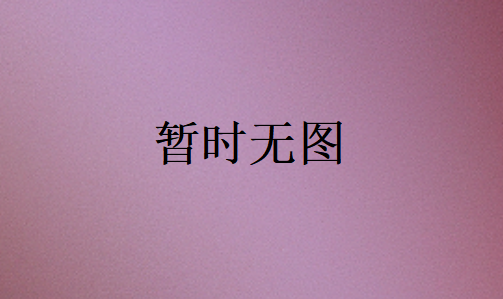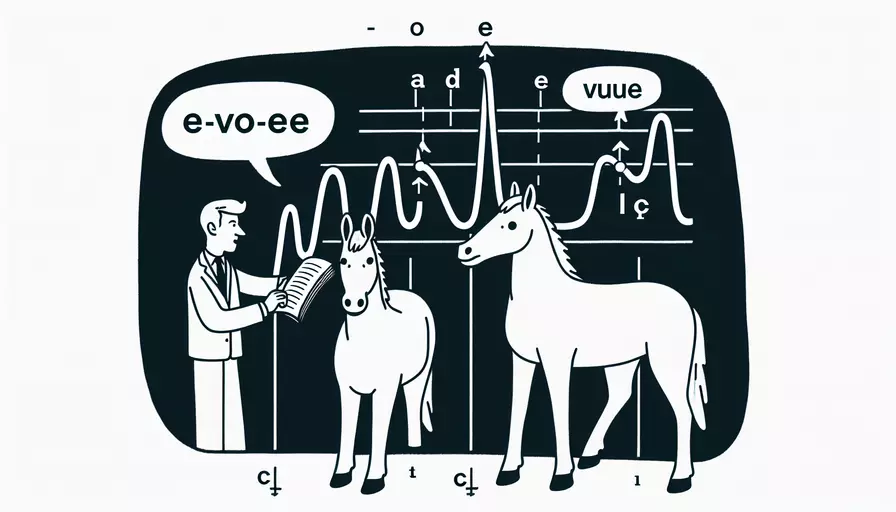GO语言如何实现英文单词统计分析
发布时间:2025-02-28 11:19:04 发布人:远客网络
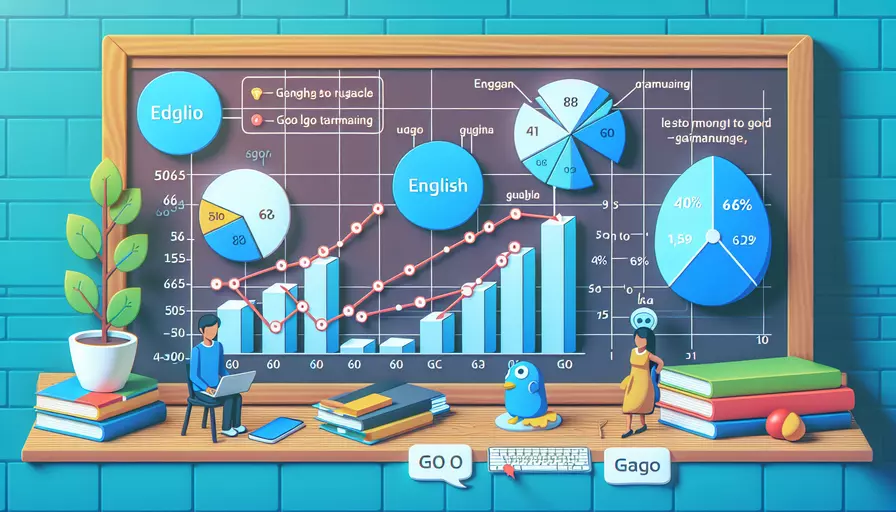
在GO语言中统计英文单词的数量可以通过以下几种方法进行:1、使用字符串分割函数,2、利用正则表达式,3、使用bufio.Scanner。其中,利用正则表达式的方法可以更准确地识别单词。下面将详细介绍这三种方法。
一、使用字符串分割函数
这种方法主要利用Go语言的strings包中的Fields函数来分割字符串。
package main
import (
"fmt"
"strings"
)
func main() {
text := "Go is an open-source programming language that makes it easy to build simple, reliable, and efficient software."
words := strings.Fields(text)
fmt.Printf("Word count: %dn", len(words))
}
在这个例子中,strings.Fields函数会自动按照空白字符(空格、制表符等)来分割字符串,并返回一个字符串切片。然后使用len函数来统计切片的长度,即为单词数。这种方法简单快捷,但对标点符号和特殊字符的处理较为粗糙。
二、利用正则表达式
使用正则表达式可以更精确地匹配单词,忽略标点符号和其他非单词字符。
package main
import (
"fmt"
"regexp"
)
func main() {
text := "Go is an open-source programming language that makes it easy to build simple, reliable, and efficient software."
re := regexp.MustCompile(`[a-zA-Z]+`)
words := re.FindAllString(text, -1)
fmt.Printf("Word count: %dn", len(words))
}
在这个例子中,我们使用了regexp包中的MustCompile函数编译正则表达式[a-zA-Z]+,这个正则表达式匹配一个或多个连续的英文字母。然后使用FindAllString函数来查找所有匹配的单词,并返回一个字符串切片。最后,使用len函数来统计切片的长度。
这种方法的优点是能够更准确地识别单词,忽略掉标点符号和其他非单词字符。适用于需要更高精度的场景。
三、使用bufio.Scanner
bufio.Scanner提供了一种逐行读取和处理输入的方式,非常适合处理大文本文件中的单词统计。
package main
import (
"bufio"
"fmt"
"os"
"strings"
)
func main() {
file, err := os.Open("text.txt")
if err != nil {
fmt.Println(err)
return
}
defer file.Close()
scanner := bufio.NewScanner(file)
scanner.Split(bufio.ScanWords)
wordCount := 0
for scanner.Scan() {
word := scanner.Text()
if len(strings.TrimSpace(word)) > 0 {
wordCount++
}
}
if err := scanner.Err(); err != nil {
fmt.Println(err)
}
fmt.Printf("Word count: %dn", wordCount)
}
在这个例子中,我们首先打开一个文本文件,然后使用bufio.NewScanner创建一个Scanner对象,并将其分割函数设置为bufio.ScanWords,以逐个单词进行扫描。在循环中,通过scanner.Text()获取每个单词,并使用strings.TrimSpace去除空白字符,最后统计单词数。
这种方法适用于处理大文件或需要逐行读取的场景,但需要注意文件的打开和关闭操作。
四、比较和选择
下面是这三种方法的比较:
| 方法 | 优点 | 缺点 | 适用场景 |
|---|---|---|---|
| 字符串分割函数 | 简单快捷,易于实现 | 对标点符号处理不够精确 | 简单文本处理 |
| 正则表达式 | 精确识别单词,忽略非单词字符 | 正则表达式可能较复杂,性能较低 | 需要高精度的文本处理 |
| bufio.Scanner | 适用于大文件,逐行读取处理 | 需要手动处理文件操作,代码较多 | 大文件或逐行读取的场景 |
选择哪种方法取决于具体的需求。如果是处理简单的文本,可以选择字符串分割函数;如果需要高精度的单词统计,可以选择正则表达式;如果处理大文件或者需要逐行读取,可以选择bufio.Scanner。
总结与建议
本文介绍了在GO语言中统计英文单词的三种方法:使用字符串分割函数、利用正则表达式、使用bufio.Scanner。每种方法都有其优缺点和适用场景。在实际应用中,可以根据具体需求选择合适的方法。如果需要处理复杂文本或大文件,建议优先考虑正则表达式和bufio.Scanner方法。编写代码时要注意处理文件的打开和关闭操作,确保资源的正确释放。通过合理选择和使用这些方法,可以有效提高文本处理的效率和准确性。
更多问答FAQs:
Q: How can I count the number of English words in a GO language program?
A: There are several ways to count the number of English words in a GO language program. Here are a few options:
- Using regular expressions: You can use regular expressions to match English words in the program. For example, you can define a regular expression pattern that matches words consisting of only alphabets and count the number of matches.
package main
import (
"fmt"
"regexp"
)
func main() {
program := `package main
import "fmt"
func main() {
fmt.Println("Hello, world!")
}
`
wordPattern := regexp.MustCompile(`[a-zA-Z]+`)
words := wordPattern.FindAllString(program, -1)
fmt.Println(len(words))
}
- Using the
unicodepackage: You can iterate over each character in the program and check if it is an English alphabet. If it is, you can count it as a word.
package main
import (
"fmt"
"unicode"
)
func main() {
program := `package main
import "fmt"
func main() {
fmt.Println("Hello, world!")
}
`
count := 0
for _, char := range program {
if unicode.IsLetter(char) {
count++
}
}
fmt.Println(count)
}
- Using a word tokenizer: You can use a word tokenizer library like
github.com/kljensen/snowballto tokenize the program into words and count the number of English words.
package main
import (
"fmt"
"github.com/kljensen/snowball"
)
func main() {
program := `package main
import "fmt"
func main() {
fmt.Println("Hello, world!")
}
`
words := snowball.Words(program)
count := 0
for _, word := range words {
if snowball.IsEnglishWord(word) {
count++
}
}
fmt.Println(count)
}
These are just a few examples of how you can count the number of English words in a GO language program. Depending on your specific requirements, you can choose the method that suits your needs best.