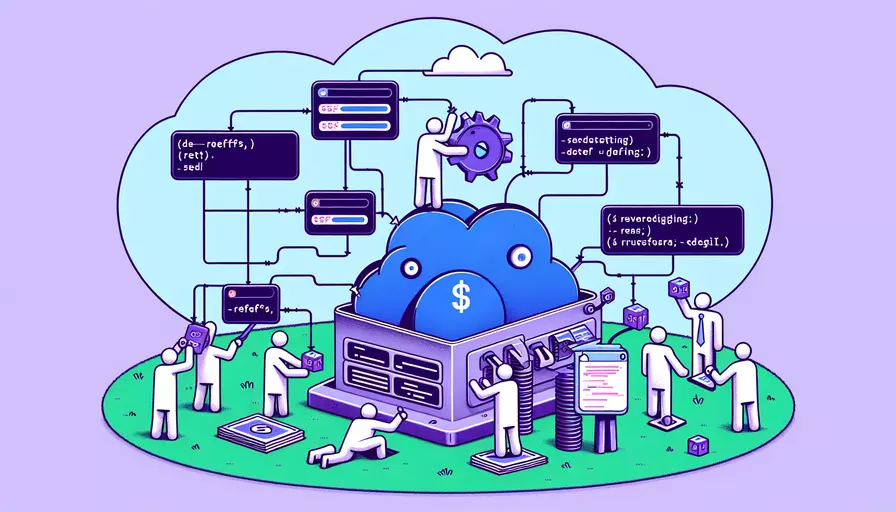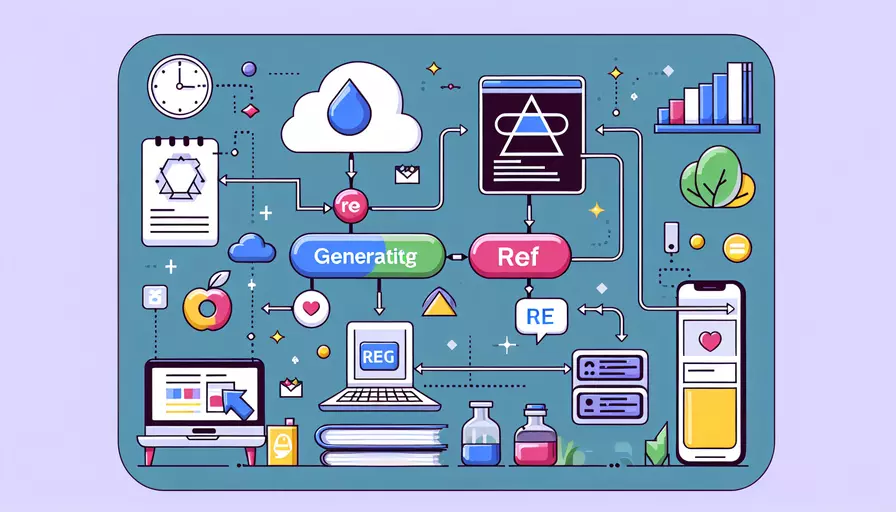vue.js中ref的用法解析
发布时间:2025-02-20 19:48:10 发布人:远客网络

在Vue.js中,ref 是一个特殊的属性,用于在模板中为 DOM 元素或子组件注册引用。这些引用随后可以在 Vue 实例的 this.$refs 对象中访问,以便我们可以直接操作这些 DOM 元素或组件实例。使用 ref 可以更方便地获取和操作具体的 DOM 元素或组件实例,而无需通过复杂的选择器或遍历。以下内容将详细解释 ref 的用途和应用场景。
一、`ref` 的基本用法
在 Vue.js 中,ref 属性可以用于以下两种情况:
- 在 DOM 元素上使用:
<template>
<div ref="myDiv">这是一个 div 元素</div>
</template>
<script>
export default {
mounted() {
console.log(this.$refs.myDiv); // 输出 DOM 元素
}
}
</script>
- 在子组件上使用:
<template>
<child-component ref="myChild"></child-component>
</template>
<script>
export default {
mounted() {
console.log(this.$refs.myChild); // 输出子组件实例
}
}
</script>
二、`ref` 的作用与场景
-
直接操作 DOM 元素:
- 在某些情况下,我们可能需要直接操作 DOM 元素。例如,我们可能需要设置焦点、滚动到特定位置、或手动触发元素的事件。
- 示例:
<template><input ref="inputElement" />
</template>
<script>
export default {
mounted() {
this.$refs.inputElement.focus(); // 设置焦点
}
}
</script>
-
调用子组件的方法:
- 当我们需要在父组件中调用子组件的方法时,可以通过
ref来获取子组件的实例并调用其方法。 - 示例:
<template><child-component ref="child"></child-component>
<button @click="callChildMethod">调用子组件方法</button>
</template>
<script>
export default {
methods: {
callChildMethod() {
this.$refs.child.someMethod();
}
}
}
</script>
- 当我们需要在父组件中调用子组件的方法时,可以通过
-
与第三方库集成:
- 在 Vue.js 项目中,我们有时需要与第三方库(如 jQuery、D3.js 等)集成。这些库通常需要直接操作 DOM 元素,此时
ref可以帮助我们获取到这些元素。 - 示例:
<template><div ref="chart"></div>
</template>
<script>
import * as d3 from 'd3';
export default {
mounted() {
const svg = d3.select(this.$refs.chart)
.append('svg')
.attr('width', 500)
.attr('height', 500);
// 使用 D3.js 操作 SVG 元素
}
}
</script>
- 在 Vue.js 项目中,我们有时需要与第三方库(如 jQuery、D3.js 等)集成。这些库通常需要直接操作 DOM 元素,此时
三、`ref` 的响应式问题
-
响应式限制:
ref不像 Vue 的 data 属性那样是响应式的。也就是说,当ref指向的 DOM 元素或组件实例发生变化时,不会自动触发视图更新。- 示例:
<template><input ref="inputElement" v-if="showInput" />
<button @click="showInput = !showInput">切换输入框</button>
</template>
<script>
export default {
data() {
return {
showInput: true
};
},
watch: {
showInput(newVal) {
if (newVal) {
this.$nextTick(() => {
this.$refs.inputElement.focus(); // 需要使用 $nextTick 确保 DOM 已更新
});
}
}
}
}
</script>
-
使用
$nextTick:- 当我们需要在 DOM 更新后立即操作
ref指向的元素时,可以使用 Vue 的$nextTick方法。 - 示例:
<template><div ref="myDiv"></div>
<button @click="changeDiv">改变 div</button>
</template>
<script>
export default {
methods: {
changeDiv() {
this.$nextTick(() => {
this.$refs.myDiv.textContent = '内容已改变';
});
}
}
}
</script>
- 当我们需要在 DOM 更新后立即操作
四、`ref` 与 Vue 3 的区别
在 Vue 3 中,ref 变得更加强大和灵活。以下是一些关键点:
-
Composition API 中的
ref:- 在 Vue 3 的 Composition API 中,
ref是一个用于创建响应式引用的函数,可以用来处理响应式数据。 - 示例:
import { ref } from 'vue';export default {
setup() {
const count = ref(0);
const increment = () => {
count.value++;
};
return { count, increment };
}
};
- 在 Vue 3 的 Composition API 中,
-
模板中使用
ref:- 在模板中,
ref的用法与 Vue 2 类似,可以用于获取 DOM 元素或组件实例。 - 示例:
<template><div ref="myDiv">这是一个 div 元素</div>
</template>
<script>
import { onMounted, ref } from 'vue';
export default {
setup() {
const myDiv = ref(null);
onMounted(() => {
console.log(myDiv.value); // 输出 DOM 元素
});
return { myDiv };
}
};
</script>
- 在模板中,
五、常见问题与解决方案
-
$refs为空或未定义:- 原因:
$refs只有在组件挂载后才能访问。在created钩子中,$refs仍为空。 - 解决方法:确保在
mounted或之后的生命周期钩子中访问$refs。 - 示例:
<template><div ref="myDiv"></div>
</template>
<script>
export default {
mounted() {
console.log(this.$refs.myDiv); // 确保在 mounted 钩子中访问
}
}
</script>
- 原因:
-
动态组件中的
ref:- 在使用动态组件时,确保在组件渲染后访问
ref。 - 示例:
<template><component :is="currentComponent" ref="dynamicComponent"></component>
<button @click="changeComponent">切换组件</button>
</template>
<script>
export default {
data() {
return {
currentComponent: 'componentA'
};
},
methods: {
changeComponent() {
this.currentComponent = 'componentB';
this.$nextTick(() => {
console.log(this.$refs.dynamicComponent);
});
}
}
}
</script>
- 在使用动态组件时,确保在组件渲染后访问
-
多个相同
ref:- 当多个元素使用相同的
ref时,$refs会返回一个包含这些元素的数组。 - 示例:
<template><div v-for="(item, index) in items" :key="index" ref="itemDiv">{{ item }}</div>
</template>
<script>
export default {
data() {
return {
items: [1, 2, 3]
};
},
mounted() {
console.log(this.$refs.itemDiv); // 输出一个包含所有 div 元素的数组
}
}
</script>
- 当多个元素使用相同的
总结与建议
在 Vue.js 中,ref 是一个强大的工具,能够帮助我们方便地获取和操作 DOM 元素或组件实例。通过理解 ref 的基本用法、作用与场景、响应式问题以及在 Vue 3 中的区别,我们可以更高效地构建和管理我们的 Vue.js 应用。
建议:
- 尽量避免过度依赖
ref,应优先使用 Vue 的数据绑定和事件机制。 - 在需要直接操作 DOM 或与第三方库集成时,
ref是一个很好的选择。 - 了解和使用 Vue 3 的 Composition API,可以更灵活地管理状态和响应式数据。
通过合理使用 ref,我们可以更好地控制和管理我们的 Vue.js 应用,提高开发效率和代码可维护性。
更多问答FAQs:
什么是Vue.js中的ref?
在Vue.js中,ref是一个特殊的属性,用于给组件或DOM元素赋予一个唯一的标识符。通过使用ref属性,可以在Vue实例中访问到这个组件或DOM元素,以便进行一些特定的操作。
如何使用ref属性?
要使用ref属性,只需在组件或DOM元素上添加一个ref属性,并给它赋予一个唯一的名称即可。例如,<div ref="myDiv"></div>。在Vue实例中,可以通过this.$refs来访问到这个ref属性。
ref属性的用途有哪些?
ref属性在Vue.js中有多种用途,以下是一些常见的用法:
-
访问DOM元素:通过ref属性,可以在Vue实例中直接访问到DOM元素,从而可以直接操作DOM。例如,可以通过
this.$refs.myDiv来获取到上面例子中的div元素,并进行一些DOM操作。 -
访问子组件:在父组件中使用ref属性可以访问到子组件的实例,从而可以调用子组件的方法或访问子组件的属性。例如,可以通过
this.$refs.childComponent来获取到子组件的实例,并调用其方法。 -
触发子组件的方法:通过ref属性,可以直接调用子组件的方法。例如,可以通过
this.$refs.childComponent.methodName()来调用子组件的方法。 -
表单验证:通过ref属性,可以在表单中访问到表单元素,从而可以进行表单验证。例如,可以通过
this.$refs.formElement.validate()来验证表单。
ref属性在Vue.js中是一个非常有用的特性,可以方便地访问和操作组件或DOM元素。