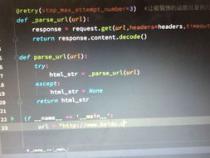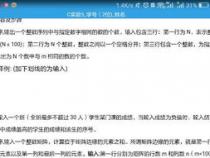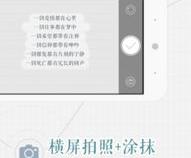vue中refs的作用与使用技巧
发布时间:2025-03-18 10:02:10 发布人:远客网络

Vue的refs是用于直接访问DOM元素或子组件的引用。 具体来说,Vue通过ref特性提供了一种在模板中引用DOM元素或子组件的方式,并可以在组件的实例上通过this.$refs来访问这些引用。使用refs通常有以下3种主要情况:1、访问原生DOM元素,2、访问子组件实例,3、在父子组件通信中提高灵活性。以下内容将详细展开对refs的使用方法、注意事项及最佳实践。
一、什么是Vue的refs
Vue的refs特性允许开发者在模板中为DOM元素或子组件添加一个引用标识。这个标识会被存储在组件实例的$refs对象上,方便在逻辑代码中直接访问。例如:
<template>
<div>
<input ref="inputElement" type="text" />
<child-component ref="childComponent"></child-component>
</div>
</template>
<script>
export default {
mounted() {
console.log(this.$refs.inputElement); // 访问原生DOM元素
console.log(this.$refs.childComponent); // 访问子组件实例
}
}
</script>
在上面的示例中,inputElement和childComponent分别是一个DOM元素和一个子组件实例,通过this.$refs可以轻松访问它们。
二、refs的使用场景
1、访问原生DOM元素
在某些情况下,直接操作DOM元素是必要的,例如获取输入框的值或手动聚焦某个元素。这时可以通过refs来实现:
<template>
<div>
<input ref="inputElement" type="text" />
<button @click="focusInput">Focus Input</button>
</div>
</template>
<script>
export default {
methods: {
focusInput() {
this.$refs.inputElement.focus();
}
}
}
</script>
2、访问子组件实例
有时候需要直接调用子组件的方法或访问子组件的数据,这时可以通过refs获取子组件实例:
<template>
<div>
<child-component ref="childComponent"></child-component>
<button @click="callChildMethod">Call Child Method</button>
</div>
</template>
<script>
import ChildComponent from './ChildComponent.vue';
export default {
components: {
ChildComponent
},
methods: {
callChildMethod() {
this.$refs.childComponent.someMethod();
}
}
}
</script>
3、在父子组件通信中提高灵活性
使用refs可以在父组件中更灵活地与子组件交互,特别是在子组件较为复杂且需要频繁调用其方法或访问其数据时。
三、使用refs的注意事项
1、refs的可用性
refs只有在组件的渲染完成并挂载到DOM树后才可用,因此在mounted生命周期钩子中使用它们是最安全的选择。
2、避免过度使用
虽然refs提供了直接操作DOM和子组件的便利,但过度依赖它们会使代码变得难以维护和测试。Vue的核心理念是通过数据驱动的方式来操作DOM,因此在可能的情况下,尽量通过数据绑定和事件机制来实现功能。
3、与响应式系统的兼容性
直接操作DOM元素或子组件实例可能会绕过Vue的响应式系统,从而导致一些不可预期的行为。因此,在使用refs时,确保不会破坏Vue的响应式数据流。
四、最佳实践
1、命名规范
为ref属性命名时,应使用具有描述性的名称,以便在代码中清晰地知道引用的对象。例如:
<input ref="usernameInput" type="text" />
2、适当分配职责
尽量将复杂的逻辑封装在子组件内部,而不是通过父组件直接操作子组件实例。这不仅有助于保持代码的模块化和可维护性,还能提高组件的重用性。
3、结合计算属性和监听器
在某些情况下,可以通过计算属性和监听器来替代refs的使用,从而保持Vue的响应式特性。例如:
<template>
<div>
<input v-model="username" type="text" />
</div>
</template>
<script>
export default {
data() {
return {
username: ''
}
},
watch: {
username(newVal) {
console.log(`Username changed to: ${newVal}`);
}
}
}
</script>
通过以上方式,避免了直接操作DOM,同时保持了数据的响应式。
五、实例说明
实例一:表单验证
在表单验证中,可能需要访问多个输入框的值并进行校验,此时可以使用refs来获取这些输入框的DOM元素:
<template>
<form @submit.prevent="validateForm">
<input ref="emailInput" type="email" placeholder="Enter your email" />
<input ref="passwordInput" type="password" placeholder="Enter your password" />
<button type="submit">Submit</button>
</form>
</template>
<script>
export default {
methods: {
validateForm() {
const email = this.$refs.emailInput.value;
const password = this.$refs.passwordInput.value;
if (!email) {
alert('Email is required');
return;
}
if (!password) {
alert('Password is required');
return;
}
alert('Form is valid');
}
}
}
</script>
实例二:操作子组件方法
在某些复杂的交互中,可能需要从父组件直接调用子组件的方法:
<template>
<div>
<child-component ref="childComponent"></child-component>
<button @click="triggerChildAction">Trigger Child Action</button>
</div>
</template>
<script>
import ChildComponent from './ChildComponent.vue';
export default {
components: {
ChildComponent
},
methods: {
triggerChildAction() {
this.$refs.childComponent.performAction();
}
}
}
</script>
在子组件中定义performAction方法:
<template>
<div>
<!-- Child Component Content -->
</div>
</template>
<script>
export default {
methods: {
performAction() {
console.log('Action performed in child component');
}
}
}
</script>
六、总结与建议
总结起来,Vue的refs特性为开发者提供了一种方便的方式来直接访问DOM元素和子组件实例。然而,正确地使用refs需要考虑到以下几点:
- 适时使用:确保在合适的场景下使用
refs,例如必须直接操作DOM或调用子组件方法时。 - 避免滥用:尽量通过数据绑定和事件机制来实现功能,保持代码的可维护性和响应式特性。
- 命名规范:为
ref属性使用具有描述性的名称,以提高代码的可读性。
通过遵循这些原则,开发者可以有效地利用refs特性,同时保持代码的清晰和可维护。希望这些建议和实例能够帮助你更好地理解和应用Vue的refs特性。
更多问答FAQs:
1. 什么是Vue的refs?
Vue的refs是一个特殊属性,用于在Vue组件中获取对DOM元素或子组件的引用。它可以让我们在组件中直接操作DOM元素,或者调用子组件的方法。
2. 如何使用Vue的refs?
要使用Vue的refs,我们首先需要在需要引用的元素或组件上添加ref属性。然后,在Vue组件的代码中,可以使用this.$refs来访问这个引用。
例如,我们可以在一个按钮上添加ref属性:
<button ref="myButton">点击我</button>
然后,在Vue组件的代码中,就可以通过this.$refs.myButton来引用这个按钮元素。
3. Vue的refs有什么用途?
使用Vue的refs,我们可以实现一些特定的操作,例如:
- 直接操作DOM元素:通过refs可以获取到DOM元素的引用,从而可以直接修改其样式、属性或进行其他操作。
- 调用子组件的方法:通过refs可以获取到子组件的引用,从而可以调用子组件的方法,实现组件之间的通信。
- 访问子组件的数据:通过refs可以获取到子组件的引用,从而可以访问子组件的数据,实现数据的共享和传递。
需要注意的是,使用Vue的refs时要避免过度使用,以免造成代码的混乱和不可维护性。在大多数情况下,应该优先使用Vue的数据驱动方式进行开发。只有在必要的情况下,才使用refs来进行特定的操作。