go语言邮件发送教程及实例分析
发布时间:2025-03-06 00:07:50 发布人:远客网络
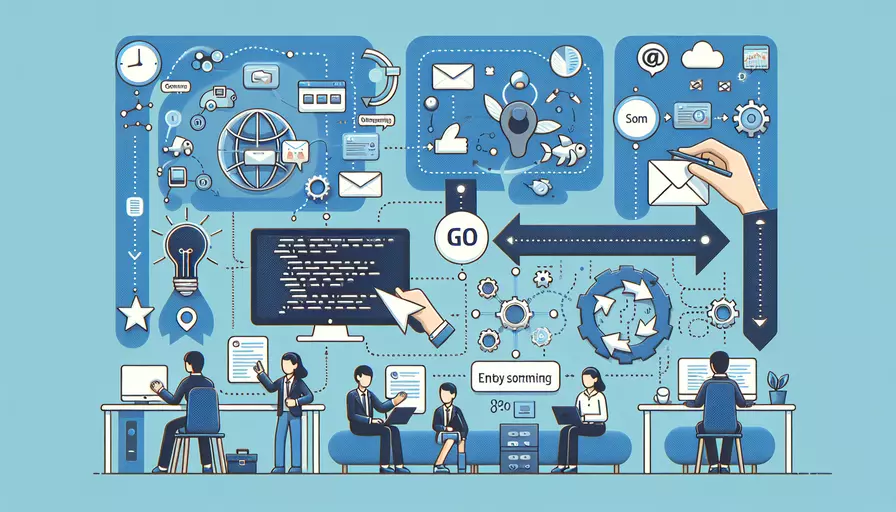
在Go语言中发送邮件可以通过使用内置的 net/smtp 包来实现。以下是主要步骤:1、引入所需的包,2、设置SMTP服务器信息和邮件内容,3、使用smtp.SendMail函数发送邮件。我们将详细讲解每个步骤。
一、引入所需的包
在发送邮件之前,你需要引入标准库中的 net/smtp 包。以下是代码示例:
import (
"net/smtp"
"fmt"
)
二、设置SMTP服务器信息和邮件内容
要发送邮件,你需要SMTP服务器的相关信息,包括服务器地址、端口、发件人邮箱和密码。以下是一个示例:
func sendMail() {
// 设置SMTP服务器地址和端口
smtpServer := "smtp.example.com"
port := "587"
// 发件人的邮箱和密码
sender := "your-email@example.com"
password := "your-email-password"
// 收件人的邮箱
recipient := "recipient@example.com"
// 邮件主题和内容
subject := "Subject: Test emailn"
body := "This is the body of the email."
// 拼接邮件内容
message := []byte(subject + "n" + body)
// 设置身份验证
auth := smtp.PlainAuth("", sender, password, smtpServer)
// 发送邮件
err := smtp.SendMail(smtpServer+":"+port, auth, sender, []string{recipient}, message)
if err != nil {
fmt.Println("Error:", err)
} else {
fmt.Println("Email sent successfully!")
}
}
详细说明:
- SMTP服务器信息:包括服务器地址和端口号。常见的SMTP服务器端口号有25、465和587。
- 发件人信息:包括发件人的邮箱和密码。
- 收件人信息:收件人的邮箱地址。
- 邮件内容:包括邮件的主题和正文。
- 身份验证:使用
smtp.PlainAuth函数进行SMTP身份验证。 - 发送邮件:使用
smtp.SendMail函数发送邮件。
三、身份验证和加密
在生产环境中,通常需要更安全的身份验证和加密连接。我们可以使用 crypto/tls 包来实现SSL/TLS加密。以下是一个示例:
import (
"crypto/tls"
"log"
"net"
"net/smtp"
)
func sendSecureMail() {
smtpServer := "smtp.example.com"
port := "465"
sender := "your-email@example.com"
password := "your-email-password"
recipient := "recipient@example.com"
subject := "Subject: Secure Test emailn"
body := "This is the body of the secure email."
message := []byte(subject + "n" + body)
auth := smtp.PlainAuth("", sender, password, smtpServer)
// 设置TLS配置
tlsconfig := &tls.Config{
InsecureSkipVerify: true,
ServerName: smtpServer,
}
conn, err := tls.Dial("tcp", smtpServer+":"+port, tlsconfig)
if err != nil {
log.Panic(err)
}
client, err := smtp.NewClient(conn, smtpServer)
if err != nil {
log.Panic(err)
}
if err = client.Auth(auth); err != nil {
log.Panic(err)
}
if err = client.Mail(sender); err != nil {
log.Panic(err)
}
if err = client.Rcpt(recipient); err != nil {
log.Panic(err)
}
writer, err := client.Data()
if err != nil {
log.Panic(err)
}
_, err = writer.Write(message)
if err != nil {
log.Panic(err)
}
err = writer.Close()
if err != nil {
log.Panic(err)
}
client.Quit()
log.Println("Secure email sent successfully!")
}
四、常见错误及解决方法
在发送邮件时,可能会遇到一些常见的错误。以下是一些常见错误及其解决方法:
-
身份验证失败:
- 确保邮箱和密码正确无误。
- 检查SMTP服务器地址和端口是否正确。
- 确认是否需要应用专用密码(如Gmail)。
-
连接超时:
- 检查网络连接是否正常。
- 尝试不同的端口号(如25、465、587)。
-
邮件被标记为垃圾邮件:
- 确保邮件内容规范,避免使用敏感词汇。
- 添加SPF、DKIM和DMARC记录以提高邮件可信度。
五、实例说明
以下是一个完整的示例,展示了如何使用Go语言发送邮件:
package main
import (
"crypto/tls"
"log"
"net/smtp"
)
func main() {
sendSecureMail()
}
func sendSecureMail() {
smtpServer := "smtp.example.com"
port := "465"
sender := "your-email@example.com"
password := "your-email-password"
recipient := "recipient@example.com"
subject := "Subject: Secure Test emailn"
body := "This is the body of the secure email."
message := []byte(subject + "n" + body)
auth := smtp.PlainAuth("", sender, password, smtpServer)
tlsconfig := &tls.Config{
InsecureSkipVerify: true,
ServerName: smtpServer,
}
conn, err := tls.Dial("tcp", smtpServer+":"+port, tlsconfig)
if err != nil {
log.Panic(err)
}
client, err := smtp.NewClient(conn, smtpServer)
if err != nil {
log.Panic(err)
}
if err = client.Auth(auth); err != nil {
log.Panic(err)
}
if err = client.Mail(sender); err != nil {
log.Panic(err)
}
if err = client.Rcpt(recipient); err != nil {
log.Panic(err)
}
writer, err := client.Data()
if err != nil {
log.Panic(err)
}
_, err = writer.Write(message)
if err != nil {
log.Panic(err)
}
err = writer.Close()
if err != nil {
log.Panic(err)
}
client.Quit()
log.Println("Secure email sent successfully!")
}
六、总结与建议
本文详细介绍了在Go语言中发送邮件的过程,包括引入必要的包、设置SMTP服务器和邮件内容、身份验证和加密以及常见错误的解决方法。通过这些步骤,你可以在Go语言中实现邮件发送功能。
建议在生产环境中使用SSL/TLS加密连接以确保邮件传输的安全性。可以考虑使用第三方邮件服务(如SendGrid、Mailgun)来提高邮件发送的成功率和可管理性。最后,定期检查和更新SMTP服务器的配置信息,确保邮件发送的稳定性和安全性。
更多问答FAQs:
1. Go语言如何发送邮件?
Go语言中发送邮件可以通过使用第三方库来实现。一个常用的库是net/smtp,该库提供了发送邮件的功能。以下是一个简单的示例代码:
package main
import (
"log"
"net/smtp"
)
func main() {
// 配置SMTP服务器和端口
smtpServer := "smtp.example.com"
smtpPort := 587
// 配置发件人信息
from := "yourname@example.com"
password := "yourpassword"
// 配置收件人信息
to := "recipient@example.com"
// 配置邮件内容
subject := "Hello from Go!"
body := "This is the body of the email."
// 创建认证对象
auth := smtp.PlainAuth("", from, password, smtpServer)
// 组装邮件内容
msg := []byte("To: " + to + "
" +
"Subject: " + subject + "
" +
"
" +
body + "
")
// 发送邮件
err := smtp.SendMail(smtpServer+":"+string(smtpPort), auth, from, []string{to}, msg)
if err != nil {
log.Fatal(err)
} else {
log.Println("Email sent successfully!")
}
}
上述代码中,需要根据实际情况填写SMTP服务器、端口、发件人信息、收件人信息、邮件主题和邮件内容。其中,PlainAuth函数用于创建认证对象,SendMail函数用于发送邮件。
2. 如何在Go语言中发送带附件的邮件?
除了发送简单的文本邮件,有时还需要发送带有附件的邮件。在Go语言中,可以使用mime/multipart库来实现。以下是一个示例代码:
package main
import (
"log"
"net/smtp"
"net/mail"
"net/textproto"
"mime/multipart"
"bytes"
)
func main() {
// 配置SMTP服务器和端口
smtpServer := "smtp.example.com"
smtpPort := 587
// 配置发件人信息
from := mail.Address{Name: "Your Name", Address: "yourname@example.com"}
password := "yourpassword"
// 配置收件人信息
to := mail.Address{Name: "Recipient Name", Address: "recipient@example.com"}
// 创建邮件对象
msg := mail.Message{
Header: textproto.MIMEHeader{},
Body: bytes.NewBufferString("This is the body of the email."),
}
// 设置邮件主题
msg.Header.Set("Subject", "Hello from Go!")
// 创建附件
attachment := bytes.NewBufferString("This is the content of the attachment.")
part := make(textproto.MIMEHeader)
part.Set("Content-Type", "text/plain")
part.Set("Content-Disposition", `attachment; filename="attachment.txt"`)
msg.Header.Set("Content-Type", `multipart/mixed; boundary="boundary"`)
// 组装邮件内容
var body bytes.Buffer
body.WriteString("
--boundary
")
body.WriteString("Content-Type: text/plain; charset=utf-8
")
body.WriteString("
")
body.WriteString(msg.Body.(string))
body.WriteString("
--boundary
")
body.WriteString("Content-Type: " + part.Get("Content-Type") + "
")
body.WriteString("
")
body.WriteString(attachment.String())
body.WriteString("
--boundary--
")
// 发送邮件
auth := smtp.PlainAuth("", from.Address, password, smtpServer)
err := smtp.SendMail(smtpServer+":"+string(smtpPort), auth, from.Address, []string{to.Address}, body.Bytes())
if err != nil {
log.Fatal(err)
} else {
log.Println("Email sent successfully!")
}
}
上述代码中,我们创建了一个mail.Message对象来表示邮件,使用mime/multipart库创建了一个附件,并将其添加到邮件内容中。
3. 如何在Go语言中发送HTML格式的邮件?
除了发送纯文本邮件,有时还需要发送HTML格式的邮件。在Go语言中,可以使用html/template库来实现。以下是一个示例代码:
package main
import (
"log"
"net/smtp"
"html/template"
)
func main() {
// 配置SMTP服务器和端口
smtpServer := "smtp.example.com"
smtpPort := 587
// 配置发件人信息
from := "yourname@example.com"
password := "yourpassword"
// 配置收件人信息
to := "recipient@example.com"
// 配置邮件主题
subject := "Hello from Go!"
// 配置邮件内容
body := "<h1>This is the body of the email.</h1>"
// 创建认证对象
auth := smtp.PlainAuth("", from, password, smtpServer)
// 创建邮件模板
tmpl := template.Must(template.New("emailTemplate").Parse(`
<html>
<body>
<h1>{{.Subject}}</h1>
{{.Body}}
</body>
</html>
`))
// 组装邮件内容
var msgBody bytes.Buffer
data := struct {
Subject string
Body template.HTML
}{
Subject: subject,
Body: template.HTML(body),
}
err := tmpl.Execute(&msgBody, data)
if err != nil {
log.Fatal(err)
}
// 发送邮件
err = smtp.SendMail(smtpServer+":"+string(smtpPort), auth, from, []string{to}, msgBody.Bytes())
if err != nil {
log.Fatal(err)
} else {
log.Println("Email sent successfully!")
}
}
上述代码中,我们使用html/template库创建了一个HTML模板,并将邮件主题和内容传递给模板进行渲染。然后,将渲染后的HTML作为邮件内容发送出去。


