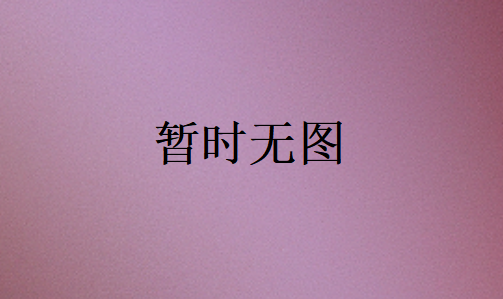vue中clientlist的含义是什么
发布时间:2025-03-17 04:16:38 发布人:远客网络

在Vue中,clientlist通常指的是一个用于存储客户信息的列表。这个列表可以包含多种客户相关的数据,例如客户的姓名、联系方式、地址、订单历史等。具体内容和结构可以根据实际应用的需求进行调整。clientlist常用于展示、过滤和管理客户信息。在应用程序中,它可能通过API从服务器获取,并存储在Vue组件的状态中。
一、clientlist的定义与基本用途
clientlist在Vue应用中主要用于以下几个方面:
- 数据展示:显示客户信息,例如在表格或列表中展示客户的详细资料。
- 数据管理:提供添加、删除、更新客户信息的功能。
- 数据过滤和搜索:根据用户输入的条件对客户列表进行筛选和排序。
- 数据交互:将客户信息传递给其他组件或与后台服务器进行交互。
这些用途可以帮助开发者更好地管理和操作客户数据,提高应用的用户体验和功能性。
二、clientlist的结构与实现
一个典型的clientlist结构可能如下所示:
data() {
return {
clientlist: [
{
id: 1,
name: 'John Doe',
email: 'john.doe@example.com',
phone: '123-456-7890',
address: '123 Main St, Anytown, USA'
},
{
id: 2,
name: 'Jane Smith',
email: 'jane.smith@example.com',
phone: '987-654-3210',
address: '456 Elm St, Othertown, USA'
}
// 其他客户信息
]
};
}
在这个示例中,clientlist是一个包含多个客户对象的数组。每个客户对象包含多个字段,如id、name、email、phone和address。
三、clientlist的展示与操作
为了展示和操作clientlist,我们可以使用Vue的模板语法和方法。例如,使用表格展示客户列表:
<template>
<div>
<table>
<thead>
<tr>
<th>ID</th>
<th>Name</th>
<th>Email</th>
<th>Phone</th>
<th>Address</th>
</tr>
</thead>
<tbody>
<tr v-for="client in clientlist" :key="client.id">
<td>{{ client.id }}</td>
<td>{{ client.name }}</td>
<td>{{ client.email }}</td>
<td>{{ client.phone }}</td>
<td>{{ client.address }}</td>
</tr>
</tbody>
</table>
</div>
</template>
同时,我们也可以添加一些操作功能,如添加、删除和更新客户信息:
methods: {
addClient(newClient) {
this.clientlist.push(newClient);
},
deleteClient(clientId) {
this.clientlist = this.clientlist.filter(client => client.id !== clientId);
},
updateClient(updatedClient) {
const index = this.clientlist.findIndex(client => client.id === updatedClient.id);
if (index !== -1) {
this.$set(this.clientlist, index, updatedClient);
}
}
}
四、clientlist与API的交互
在实际应用中,clientlist通常需要与后台服务器进行数据交互。可以使用axios或其他HTTP库来实现数据的获取和提交:
mounted() {
this.fetchClients();
},
methods: {
fetchClients() {
axios.get('/api/clients')
.then(response => {
this.clientlist = response.data;
})
.catch(error => {
console.error("There was an error fetching the client list!", error);
});
},
saveClient(newClient) {
axios.post('/api/clients', newClient)
.then(response => {
this.clientlist.push(response.data);
})
.catch(error => {
console.error("There was an error saving the client!", error);
});
},
removeClient(clientId) {
axios.delete(`/api/clients/${clientId}`)
.then(response => {
this.clientlist = this.clientlist.filter(client => client.id !== clientId);
})
.catch(error => {
console.error("There was an error deleting the client!", error);
});
}
}
通过与API交互,clientlist可以保持最新的客户信息,并确保数据的一致性和完整性。
五、clientlist的优化与性能考虑
在处理大量客户数据时,需要考虑性能优化。以下是一些常见的优化方法:
- 分页:将客户列表分页展示,以减少一次性加载的数据量。
- 虚拟滚动:使用虚拟滚动技术,仅渲染当前可见的客户项。
- 缓存:缓存客户数据,减少频繁的网络请求。
- 懒加载:延迟加载客户数据,以提高初始加载速度。
methods: {
fetchClients(page = 1) {
axios.get(`/api/clients?page=${page}`)
.then(response => {
this.clientlist = response.data;
})
.catch(error => {
console.error("There was an error fetching the client list!", error);
});
}
}
以上方法可以帮助优化clientlist的性能,提高用户体验。
六、clientlist的安全与数据保护
在处理客户数据时,安全和数据保护非常重要。需要考虑以下几点:
- 数据加密:传输和存储客户数据时,使用加密技术保护数据安全。
- 访问控制:限制对客户数据的访问权限,确保只有授权用户可以操作数据。
- 数据备份:定期备份客户数据,防止数据丢失。
- 隐私保护:遵守数据隐私法律法规,确保客户数据的合法使用。
methods: {
fetchClients() {
axios.get('/api/clients', {
headers: {
'Authorization': `Bearer ${this.token}`
}
})
.then(response => {
this.clientlist = response.data;
})
.catch(error => {
console.error("There was an error fetching the client list!", error);
});
}
}
通过采取这些措施,可以有效保护客户数据的安全和隐私。
总结与建议
clientlist在Vue应用中起着重要的作用,主要用于存储和管理客户信息。通过合理的设计和实现,可以提高数据的展示和操作效率。同时,优化性能和确保数据安全是必不可少的。建议开发者在实际应用中根据具体需求调整clientlist的结构和功能,并持续关注性能优化和数据安全问题。通过不断改进和优化,可以提供更好的用户体验和应用价值。
更多问答FAQs:
1. 什么是Vue中的clientList?
在Vue中,clientList是一个常用的数据属性,用于存储客户端列表或用户列表。它是一个数组,包含了多个客户端或用户对象。每个对象通常包含一些关于客户端或用户的信息,比如姓名、年龄、性别等。
2. 如何使用clientList属性?
要使用clientList属性,首先需要在Vue组件的data选项中声明它,并初始化为空数组。然后,可以通过methods选项中的方法来添加、删除或修改clientList中的客户端对象。
例如,可以创建一个addClient方法来添加新的客户端对象到clientList中。在这个方法中,可以使用Vue的push方法将新的客户端对象添加到clientList数组中。类似地,可以创建其他方法来删除或修改clientList中的客户端对象。
3. 如何在Vue模板中展示clientList的内容?
要在Vue模板中展示clientList的内容,可以使用v-for指令来遍历clientList数组,并将每个客户端对象的信息展示出来。
例如,可以使用以下代码在模板中展示clientList的内容:
<ul>
<li v-for="client in clientList" :key="client.id">
{{ client.name }} - {{ client.age }} - {{ client.gender }}
</li>
</ul>
在上面的代码中,v-for指令会遍历clientList数组,并将每个客户端对象的姓名、年龄和性别展示在一个li元素中。注意,:key属性用于提供唯一的标识符,以便Vue能够正确地跟踪和更新每个列表项的状态。
通过以上的介绍,你应该对Vue中的clientList有了更清晰的理解。clientList是一个用于存储客户端列表或用户列表的数据属性,可以通过方法来操作它,并通过v-for指令在模板中展示它的内容。