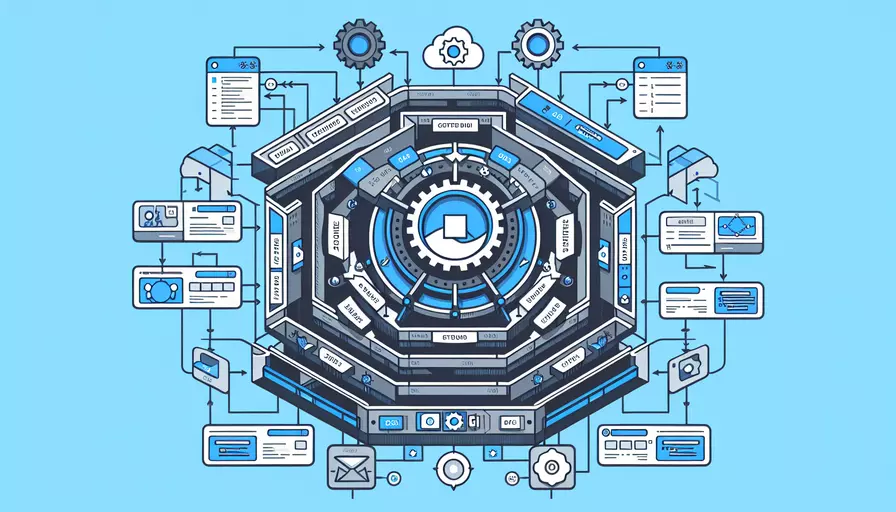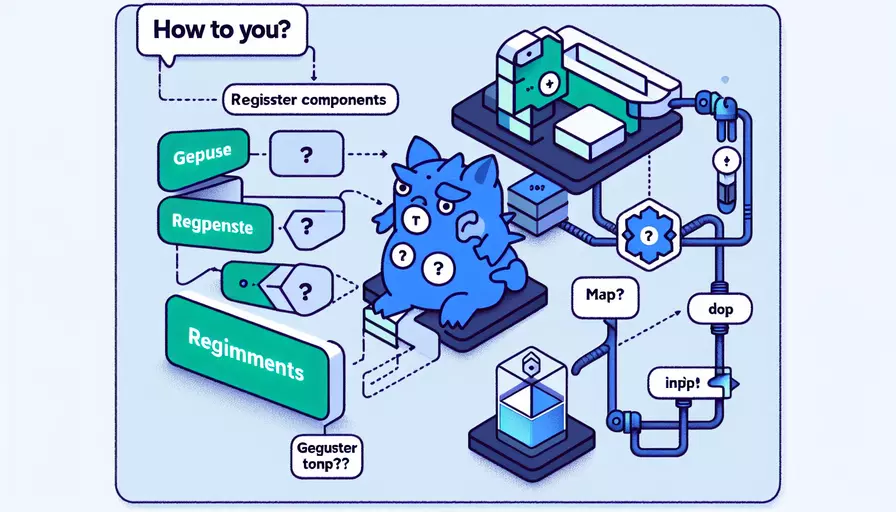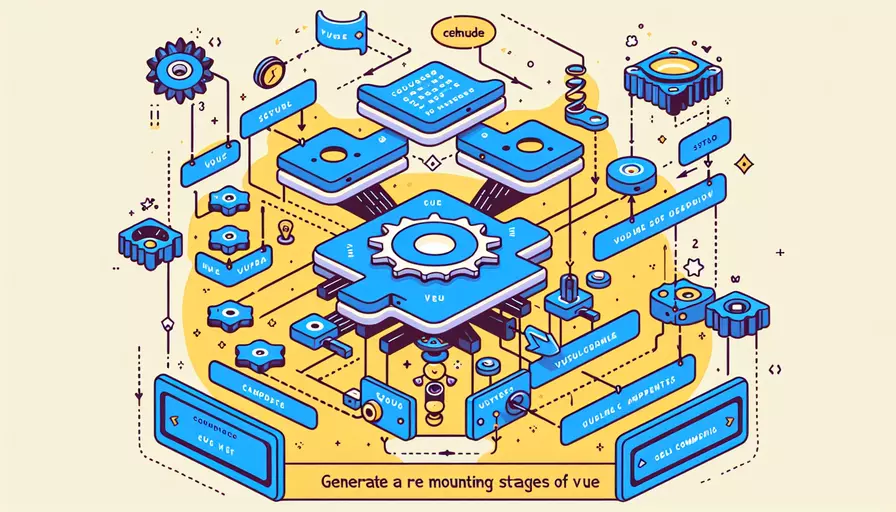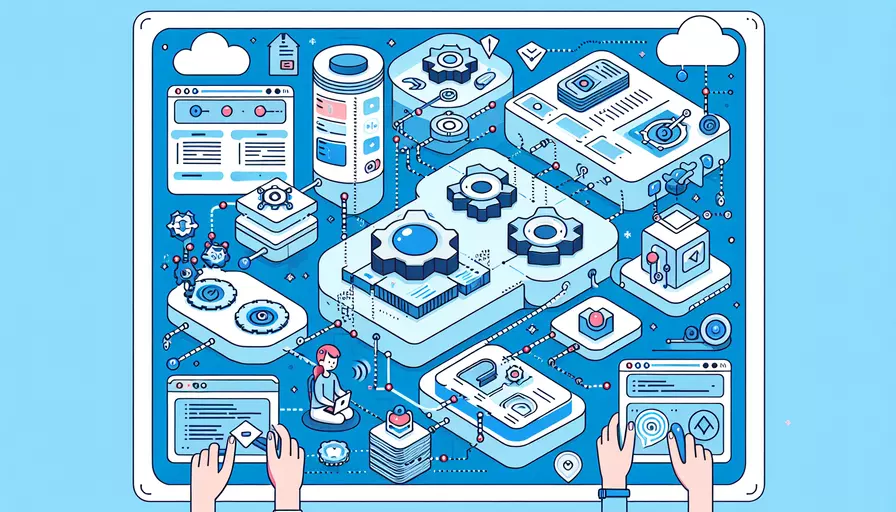vue样式需要添加哪些属性
发布时间:2025-02-25 00:01:30 发布人:远客网络

Vue的style属性需要根据具体的需求来决定,但常见的有以下几类:1、基础样式属性,2、动态绑定样式属性,3、条件样式属性。 Vue.js提供了丰富的功能来管理和动态绑定CSS样式,从而使前端开发更为灵活和高效。下面将详细介绍这些属性及其使用方法。
一、基础样式属性
在Vue中,基础样式属性与传统HTML中的样式属性类似,主要包括以下几个方面:
-
内联样式
<template><div style="color: red; font-size: 20px;">
This is a red text with 20px font size.
</div>
</template>
-
CSS类
<template><div class="my-class">
This is a styled text.
</div>
</template>
<style>
.my-class {
color: blue;
background-color: yellow;
}
</style>
-
Scoped样式
<template><div class="scoped-class">
This is a scoped styled text.
</div>
</template>
<style scoped>
.scoped-class {
color: green;
}
</style>
二、动态绑定样式属性
Vue.js的强大之处在于其数据驱动的特性,样式可以动态绑定到数据上,从而实现更为灵活的界面更新。
-
动态绑定内联样式
<template><div :style="{ color: dynamicColor, fontSize: dynamicFontSize + 'px' }">
This text has dynamic style.
</div>
</template>
<script>
export default {
data() {
return {
dynamicColor: 'purple',
dynamicFontSize: 25
};
}
};
</script>
-
动态绑定CSS类
<template><div :class="{ active: isActive, 'text-large': isLargeText }">
This text has dynamic class binding.
</div>
</template>
<script>
export default {
data() {
return {
isActive: true,
isLargeText: false
};
}
};
</script>
<style>
.active {
color: red;
}
.text-large {
font-size: 30px;
}
</style>
三、条件样式属性
条件样式属性主要用于在特定条件下应用或移除样式。
-
条件内联样式
<template><div :style="conditionalStyle">
This text has conditional style.
</div>
</template>
<script>
export default {
data() {
return {
isHighlighted: true
};
},
computed: {
conditionalStyle() {
return {
color: this.isHighlighted ? 'yellow' : 'gray',
fontSize: this.isHighlighted ? '22px' : '18px'
};
}
}
};
</script>
-
条件CSS类
<template><div :class="conditionalClass">
This text has conditional class.
</div>
</template>
<script>
export default {
data() {
return {
isError: false
};
},
computed: {
conditionalClass() {
return this.isError ? 'error-class' : 'normal-class';
}
}
};
</script>
<style>
.error-class {
color: red;
background-color: pink;
}
.normal-class {
color: black;
background-color: white;
}
</style>
四、结合外部样式库和预处理器
Vue.js不仅能与传统的CSS结合,还能与各种外部样式库和预处理器(如Sass、Less等)配合使用。
-
使用Sass
<template><div class="sass-class">
This text is styled with Sass.
</div>
</template>
<style lang="scss" scoped>
.sass-class {
color: blue;
&:hover {
color: darkblue;
}
}
</style>
-
使用Bootstrap
<template><div class="container">
<button class="btn btn-primary">
Bootstrap Button
</button>
</div>
</template>
<style>
@import 'https://maxcdn.bootstrapcdn.com/bootstrap/4.0.0/css/bootstrap.min.css';
</style>
五、总结与建议
Vue.js提供了多种方式来处理样式,包括基础样式属性、动态绑定样式属性、条件样式属性以及与外部样式库和预处理器结合使用。通过这些功能,开发者可以在实际项目中灵活运用,根据具体需求选择最合适的方法。
为了更好地应用这些知识,建议开发者:
- 根据项目需求选择合适的样式绑定方式。
- 使用Scoped样式避免样式冲突。
- 善用动态绑定和条件样式来提高组件的灵活性和可维护性。
- 结合使用外部样式库和预处理器,提高开发效率和样式的可读性。
通过这些措施,您可以更好地管理和应用Vue.js中的样式属性,从而提升项目的整体质量和用户体验。
更多问答FAQs:
1. 如何为Vue组件添加样式?
在Vue中,可以使用多种方式为组件添加样式。以下是几种常用的方法:
-
使用内联样式:在组件的template中使用
style属性,并通过对象的形式传递样式属性和值。例如:<div :style="{ color: 'red', fontSize: '16px' }"></div>。 -
使用类名:通过为组件添加类名,然后在CSS中定义样式。可以使用
:class指令动态绑定类名,也可以直接在模板中写入类名。例如:<div :class="{ active: isActive }"></div>。 -
使用作用域样式:Vue提供了
scoped特性,可以将样式限定在组件范围内。只需要在组件的<style>标签上添加scoped属性即可,样式将只应用于当前组件。 -
使用CSS模块:Vue支持使用CSS模块,通过在组件的
<style>标签上添加module属性,可以避免样式冲突问题,并允许在组件中引入外部CSS文件。
2. Vue组件样式如何实现动态变化?
在Vue中,可以通过绑定数据来实现组件样式的动态变化。以下是几种常见的方法:
-
使用条件渲染:通过在模板中使用
v-if或v-show指令来根据条件切换组件的显示和隐藏,从而实现样式的动态变化。 -
使用计算属性:通过计算属性可以根据组件的状态或其他数据来动态计算样式。例如,可以根据用户的登录状态来决定是否显示特定的样式。
-
使用绑定样式对象:可以在模板中使用
:style指令来绑定一个动态的样式对象,根据数据的变化来改变样式。例如:<div :style="dynamicStyle"></div>,其中dynamicStyle是一个根据数据动态生成的样式对象。 -
使用样式绑定类名:可以通过在模板中使用
:class指令来绑定一个动态的类名。根据数据的变化,可以切换不同的类名,从而改变样式。
3. Vue组件样式如何管理和组织?
在Vue中,可以通过以下方式来管理和组织组件样式:
-
使用单文件组件:Vue推荐使用单文件组件(.vue文件)的方式来组织组件代码,包括样式。在单文件组件中,可以将模板、样式和逻辑相关的代码放在同一个文件中,便于维护和管理。
-
使用CSS预处理器:Vue支持使用CSS预处理器如Sass、Less等,通过使用这些工具可以更好地组织和管理样式。可以使用变量、混合器、嵌套等特性,提高样式的复用性和可维护性。
-
使用命名规范:为了避免样式冲突,可以采用命名规范来约定组件样式的命名。例如,可以使用BEM(块、元素、修饰符)命名规范,将样式限定在组件范围内,避免全局污染。
-
使用样式库或框架:可以使用现有的样式库或框架,如Bootstrap、ElementUI等,来快速搭建样式。这些库提供了丰富的样式组件和工具,可以减少样式开发的工作量,提高开发效率。
Vue中的样式管理和组织方式有很多种,选择适合自己项目的方式可以提高开发效率和代码的可维护性。