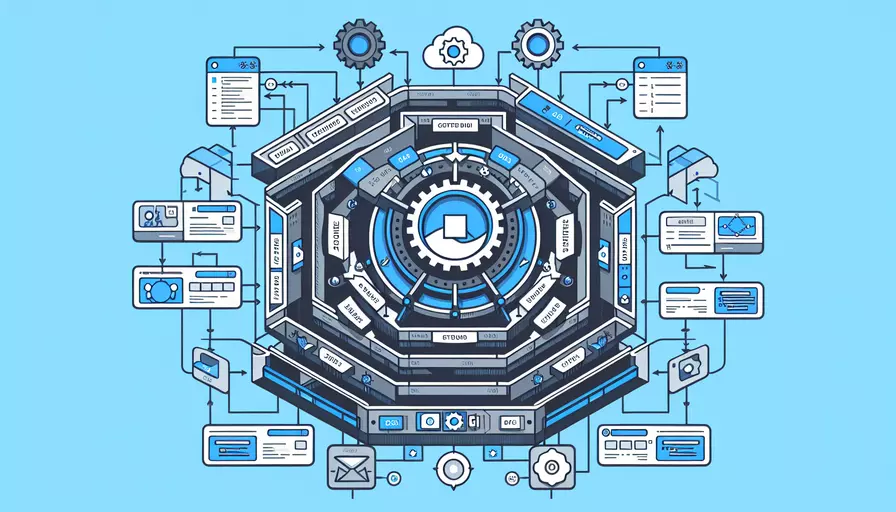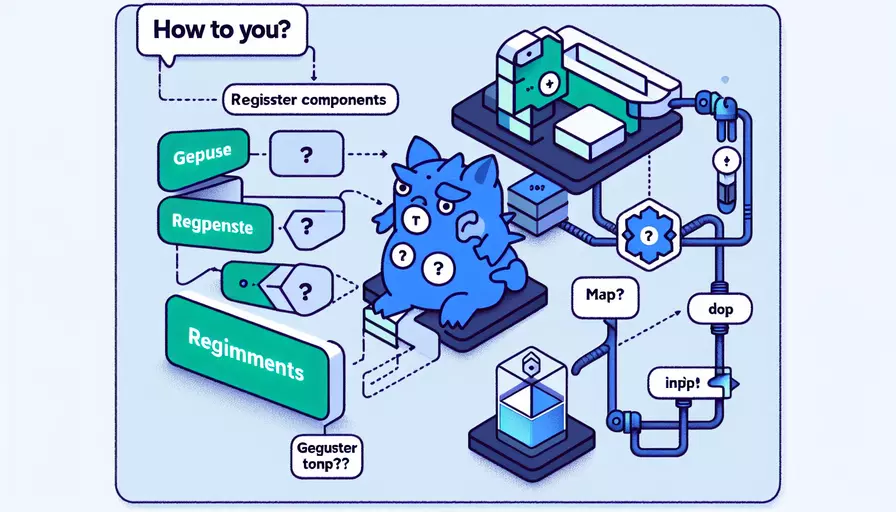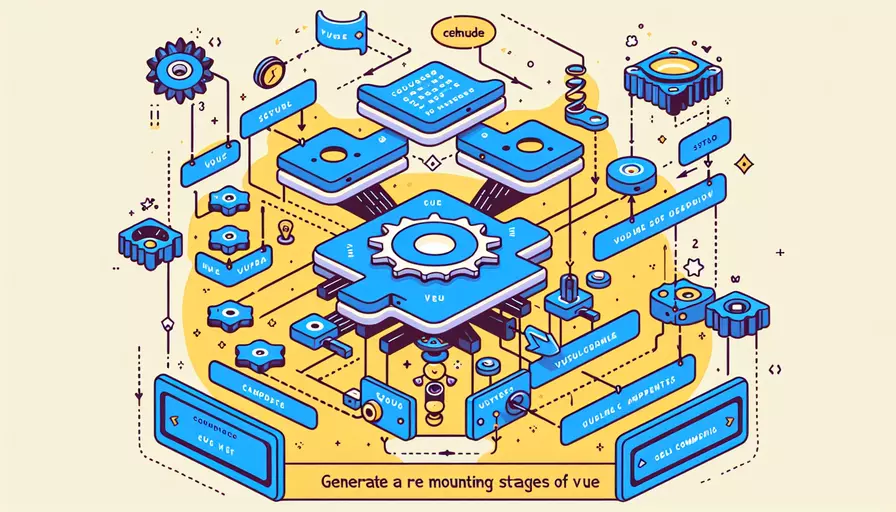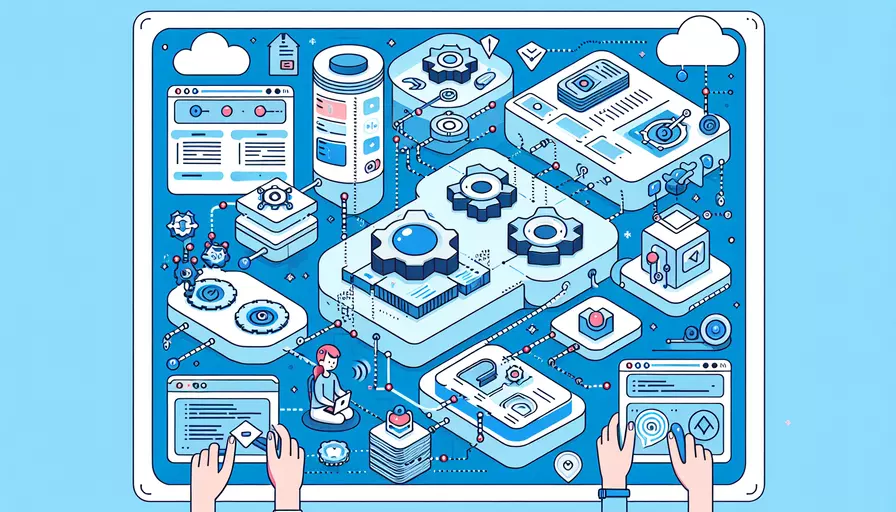Vue插槽应用场景解析与使用时机
发布时间:2025-04-02 04:18:21 发布人:远客网络

Vue中的插槽(Slot)用于在父组件中定义模板内容,并在子组件中显示这些内容。插槽主要在以下情况使用:1、需要传递嵌套的内容;2、需要灵活地在子组件中展示不同的内容。插槽提供了一种强大的方式来构建灵活和可复用的组件,使得组件之间的内容传递更加直观和简洁。
一、需要传递嵌套的内容
插槽允许父组件将任意内容传递给子组件,尤其在构建复杂的界面时,这种特性显得尤为重要。例如,当你有一个通用的布局组件,而布局的内容由父组件决定时,可以使用插槽来传递这些内容。
<!-- 父组件 -->
<template>
<Layout>
<template v-slot:header>
<HeaderContent />
</template>
<template v-slot:main>
<MainContent />
</template>
<template v-slot:footer>
<FooterContent />
</template>
</Layout>
</template>
<!-- 子组件(Layout.vue) -->
<template>
<div>
<header>
<slot name="header"></slot>
</header>
<main>
<slot name="main"></slot>
</main>
<footer>
<slot name="footer"></slot>
</footer>
</div>
</template>
解释:在以上示例中,父组件通过插槽将HeaderContent、MainContent和FooterContent组件嵌入到Layout组件的特定位置。这种方式非常适合构建复杂的页面布局,其中不同部分的内容可以由父组件动态传递。
二、需要灵活地在子组件中展示不同的内容
插槽使得子组件能够动态展示来自父组件的内容,从而增强了组件的灵活性和可复用性。例如,一个通用的卡片组件可以通过插槽来展示不同的内容,而不需要为每种内容创建不同的组件。
<!-- 父组件 -->
<template>
<Card>
<template v-slot:title>
<h1>Card Title</h1>
</template>
<template v-slot:content>
<p>This is the card content.</p>
</template>
</Card>
</template>
<!-- 子组件(Card.vue) -->
<template>
<div class="card">
<div class="card-title">
<slot name="title"></slot>
</div>
<div class="card-content">
<slot name="content"></slot>
</div>
</div>
</template>
解释:在这个例子中,Card组件使用插槽来接收title和content部分的内容。父组件可以通过插槽传递不同的内容,使得Card组件能够在不同的上下文中复用。
三、作用域插槽
作用域插槽(Scoped Slots)允许子组件向插槽传递数据,使得父组件能够根据这些数据渲染内容。这在需要父组件根据子组件的状态来渲染内容时非常有用。
<!-- 父组件 -->
<template>
<List :items="items">
<template v-slot:item="slotProps">
<div>{{ slotProps.item.name }}</div>
</template>
</List>
</template>
<script>
export default {
data() {
return {
items: [
{ name: 'Item 1' },
{ name: 'Item 2' },
{ name: 'Item 3' }
]
};
}
};
</script>
<!-- 子组件(List.vue) -->
<template>
<div>
<slot v-for="item in items" :item="item"></slot>
</div>
</template>
<script>
export default {
props: {
items: Array
}
};
</script>
解释:在这个例子中,List组件通过作用域插槽将item数据传递给父组件的插槽内容。父组件可以使用这些数据来渲染每个列表项的内容。这种方式增强了组件之间的数据交互能力,使得父组件可以灵活地使用子组件的数据。
四、默认插槽
当子组件没有指定插槽名称时,可以使用默认插槽。默认插槽用于接收没有指定名称的插槽内容。
<!-- 父组件 -->
<template>
<DefaultSlotComponent>
<p>This is default content.</p>
</DefaultSlotComponent>
</template>
<!-- 子组件(DefaultSlotComponent.vue) -->
<template>
<div>
<slot></slot>
</div>
</template>
解释:在这个例子中,DefaultSlotComponent使用默认插槽来接收父组件传递的内容。当父组件没有指定插槽名称时,内容将默认插入到<slot></slot>标签中。
五、具名插槽
具名插槽允许在一个组件中定义多个插槽,每个插槽都有一个唯一的名称。这样父组件可以向不同的插槽传递不同的内容。
<!-- 父组件 -->
<template>
<NamedSlotComponent>
<template v-slot:header>
<h1>Header Content</h1>
</template>
<template v-slot:footer>
<p>Footer Content</p>
</template>
</NamedSlotComponent>
</template>
<!-- 子组件(NamedSlotComponent.vue) -->
<template>
<div>
<header>
<slot name="header"></slot>
</header>
<footer>
<slot name="footer"></slot>
</footer>
</div>
</template>
解释:在这个例子中,NamedSlotComponent组件定义了header和footer两个具名插槽。父组件通过v-slot指令将内容传递给相应的插槽。
六、插槽的默认内容
插槽可以定义默认内容,当父组件没有传递内容时,子组件会显示默认内容。
<!-- 父组件 -->
<template>
<DefaultContentSlot></DefaultContentSlot>
</template>
<!-- 子组件(DefaultContentSlot.vue) -->
<template>
<div>
<slot>Default slot content</slot>
</div>
</template>
解释:在这个例子中,当父组件没有为DefaultContentSlot组件的插槽传递内容时,子组件会显示默认内容“Default slot content”。
总结
插槽是Vue框架中一个强大的特性,提供了灵活的内容传递机制,使得父子组件之间的内容交换更加简洁和直观。无论是简单的内容传递,还是复杂的嵌套布局,插槽都能提供有效的解决方案。通过合理使用插槽,开发者可以创建更加模块化、可复用和维护性强的组件。
进一步的建议包括:
- 熟悉插槽的基础用法:了解默认插槽、具名插槽和作用域插槽的区别和使用场景。
- 结合实际项目需求:根据项目需求选择合适的插槽类型,使组件更加灵活和可复用。
- 关注插槽的性能:插槽的使用会影响组件的渲染性能,在复杂应用中需要注意性能优化。
通过这些建议,可以更好地理解和应用Vue插槽,提高开发效率和代码质量。
更多问答FAQs:
1. 什么是Vue的插槽?
Vue的插槽是一种特殊的语法,用于在父组件中定义可复用的模板内容,然后在子组件中进行填充。插槽可以让我们更灵活地组织和管理组件的内容,从而实现更好的代码复用和组件间的通信。
2. 什么时候使用Vue的插槽?
使用Vue的插槽可以有多种情况,以下是一些常见的使用场景:
-
当父组件需要向子组件传递内容时,可以使用插槽。比如,一个博客列表组件需要将每篇博客的标题和内容传递给子组件进行展示,这时可以使用插槽将父组件的数据传递给子组件进行渲染。
-
当组件的结构需要动态生成时,可以使用插槽。比如,一个表格组件需要根据传入的数据动态生成表格的行和列,这时可以在父组件中使用插槽来定义表格的行和列的模板,然后在子组件中通过插槽进行填充。
-
当需要在组件中定义默认内容时,可以使用插槽。比如,一个对话框组件需要有默认的标题和按钮,但是也需要允许用户自定义标题和按钮的内容,这时可以在组件中使用插槽来定义默认的标题和按钮,然后在使用组件时通过插槽进行自定义。
3. 如何使用Vue的插槽?
使用Vue的插槽需要在父组件中定义插槽的位置,然后在子组件中进行填充。以下是使用Vue插槽的基本步骤:
- 在父组件的模板中使用
<slot></slot>标签来定义插槽的位置。
<template>
<div>
<slot></slot>
</div>
</template>
- 在子组件中使用
<template></template>标签来填充插槽的内容。
<template>
<div>
<slot></slot>
</div>
</template>
- 在使用组件时,可以在组件的标签内部添加需要插入的内容。
<template>
<div>
<my-component>
<h1>这是插槽的内容</h1>
</my-component>
</div>
</template>
通过以上步骤,父组件中的插槽位置会被子组件的内容所填充,从而实现了组件间的内容传递和渲染。使用Vue的插槽可以让我们更灵活地组织和管理组件的内容,提高代码的复用性和可维护性。