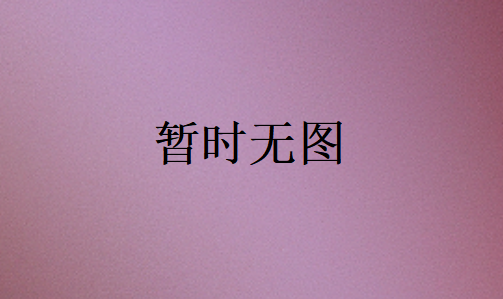Vue网络请求的最佳时机分析
发布时间:2025-03-17 05:07:42 发布人:远客网络

在Vue中发送网络请求的最佳时机有以下几种:1、在组件创建时发送请求;2、在用户交互时发送请求;3、在特定生命周期钩子中发送请求。具体的时机选择取决于你的应用需求和数据获取方式。下面详细解释这些时机并提供相关背景信息。
一、在组件创建时发送请求
在Vue组件创建时(即mounted生命周期钩子中)发送网络请求是一个常见的做法,特别是当你需要在组件渲染前获取数据时。这种方式确保了组件在用户看到之前已经获取并处理了必要的数据。
示例代码:
export default {
data() {
return {
items: []
};
},
mounted() {
axios.get('https://api.example.com/items')
.then(response => {
this.items = response.data;
})
.catch(error => {
console.error('Error fetching data:', error);
});
}
}
原因分析:
- 用户体验:在组件加载前获取数据,可以避免在用户界面中看到加载中的空白状态,提高用户体验。
- 数据依赖:某些组件可能依赖于外部数据来正确渲染,通过在创建时获取数据,可以确保这些依赖的数据在组件生命周期的早期阶段就已经获取。
二、在用户交互时发送请求
在用户交互事件(如按钮点击、表单提交、滚动触发等)中发送网络请求,是根据用户的操作来获取和更新数据的常见方式。这样可以确保数据的实时性和动态性。
示例代码:
export default {
data() {
return {
searchQuery: '',
results: []
};
},
methods: {
search() {
axios.get(`https://api.example.com/search?q=${this.searchQuery}`)
.then(response => {
this.results = response.data;
})
.catch(error => {
console.error('Error fetching data:', error);
});
}
}
}
原因分析:
- 实时更新:用户交互触发的数据请求可以实时更新视图,提供更动态和交互的用户体验。
- 减少不必要的请求:只有在用户需要时才发送请求,可以减少不必要的网络流量和服务器负担。
三、在特定生命周期钩子中发送请求
Vue提供了多个生命周期钩子,比如created、mounted、updated和destroyed。根据不同的应用需求,可以选择在适当的生命周期钩子中发送请求。
示例代码:
export default {
data() {
return {
items: []
};
},
created() {
axios.get('https://api.example.com/items')
.then(response => {
this.items = response.data;
})
.catch(error => {
console.error('Error fetching data:', error);
});
}
}
原因分析:
- 灵活性:不同生命周期钩子提供了不同的时机来处理数据请求,例如在组件创建之前、之后,或在组件更新时发送请求,可以灵活应对不同场景。
- 优化性能:在适当的生命周期钩子中发送请求,可以避免不必要的请求,优化应用性能。
四、使用Vuex进行状态管理时发送请求
在使用Vuex进行全局状态管理时,可以在Vuex的action中发送网络请求。这种方式适用于需要在多个组件之间共享数据的场景。
示例代码:
// store.js
export const store = new Vuex.Store({
state: {
items: []
},
actions: {
fetchItems({ commit }) {
axios.get('https://api.example.com/items')
.then(response => {
commit('setItems', response.data);
})
.catch(error => {
console.error('Error fetching data:', error);
});
}
},
mutations: {
setItems(state, items) {
state.items = items;
}
}
});
// Component.vue
export default {
computed: {
items() {
return this.$store.state.items;
}
},
created() {
this.$store.dispatch('fetchItems');
}
}
原因分析:
- 集中管理:将数据请求逻辑集中在Vuex中,可以使代码更易于维护和调试。
- 共享数据:通过Vuex,多个组件可以共享相同的数据状态,避免重复请求。
五、在路由钩子中发送请求
当使用Vue Router进行路由管理时,可以在路由钩子(如beforeRouteEnter、beforeRouteUpdate)中发送网络请求。这种方式适用于需要在路由切换时获取数据的场景。
示例代码:
export default {
data() {
return {
item: null
};
},
beforeRouteEnter(to, from, next) {
axios.get(`https://api.example.com/item/${to.params.id}`)
.then(response => {
next(vm => {
vm.item = response.data;
});
})
.catch(error => {
console.error('Error fetching data:', error);
next(false);
});
}
}
原因分析:
- 路由驱动:在路由变化时获取数据,可以确保每次页面切换时都能获取最新的数据。
- 控制导航:通过路由钩子,可以在请求失败时阻止导航,提供更好的错误处理机制。
总结
发送网络请求的最佳时机取决于具体的应用需求和数据获取方式。常见的时机包括:1、在组件创建时发送请求;2、在用户交互时发送请求;3、在特定生命周期钩子中发送请求;4、使用Vuex进行状态管理时发送请求;5、在路由钩子中发送请求。选择合适的时机可以优化用户体验、减少不必要的请求,并确保数据的实时性和准确性。建议根据具体应用场景和需求选择合适的方法,并结合Vue的生命周期和状态管理机制,实现高效的数据请求和管理。
更多问答FAQs:
1. Vue.js 何时发送网络请求?
Vue.js 是一个用于构建用户界面的渐进式框架,它并没有内置的发送网络请求的功能。然而,通常情况下,我们会在 Vue 组件的生命周期钩子函数中发送网络请求。
2. 在 Vue 组件的哪个生命周期钩子函数中发送网络请求?
发送网络请求的最佳时机是在 Vue 组件的 mounted 钩子函数中。这是因为 mounted 钩子函数在组件挂载到 DOM 后立即被调用,此时可以保证 DOM 的渲染已完成,可以安全地发送网络请求。
3. 如何在 Vue 组件中发送网络请求?
在 Vue 组件中发送网络请求通常使用的是 axios 这个流行的 JavaScript 库。下面是一个简单的示例:
import axios from 'axios';
export default {
mounted() {
axios.get('https://api.example.com/data')
.then(response => {
// 处理响应数据
console.log(response.data);
})
.catch(error => {
// 处理错误
console.error(error);
});
}
}
在上面的示例中,我们在组件的 mounted 钩子函数中使用 axios 发送了一个 GET 请求,并在成功响应时打印了响应数据。你可以根据需要使用不同的 HTTP 方法和配置来发送网络请求。