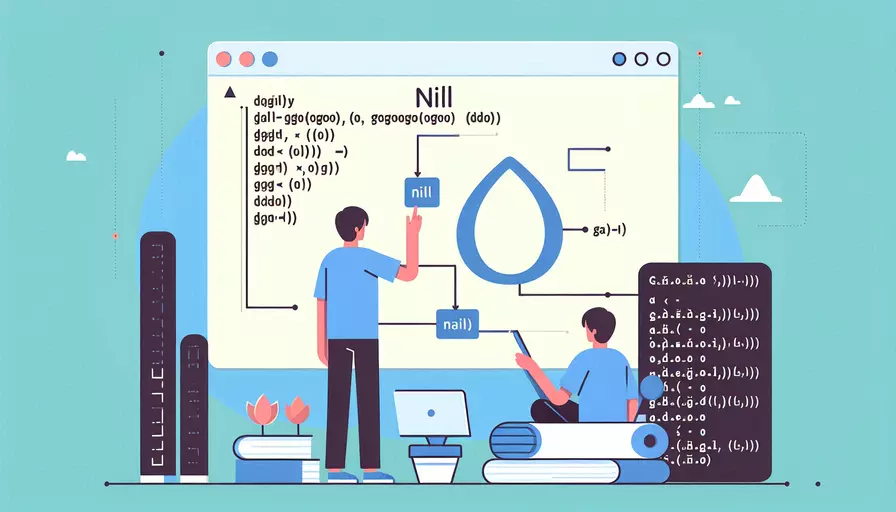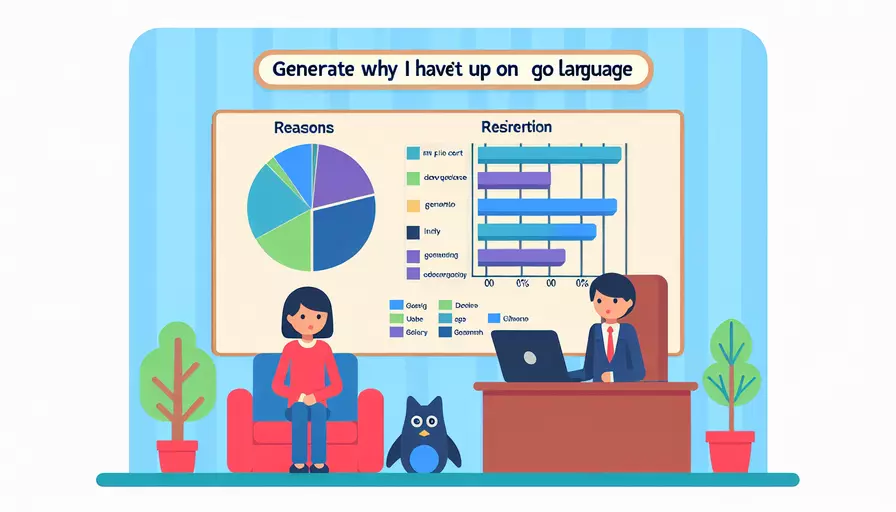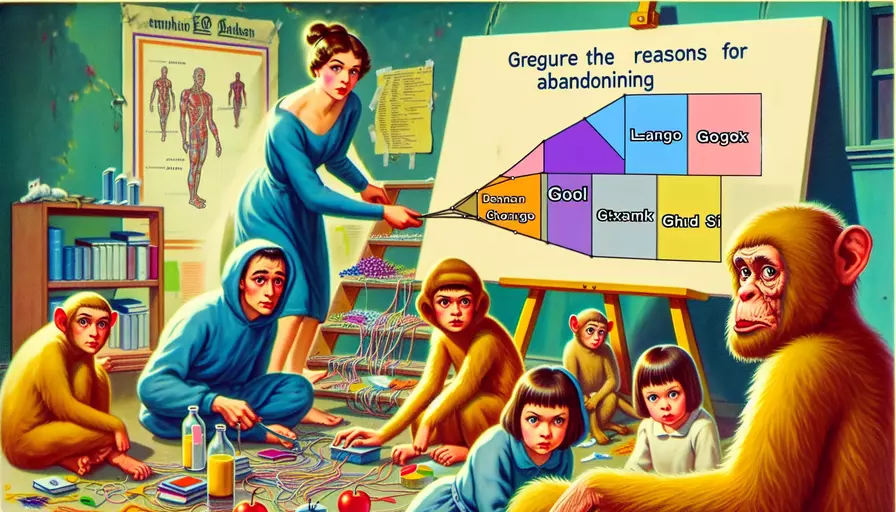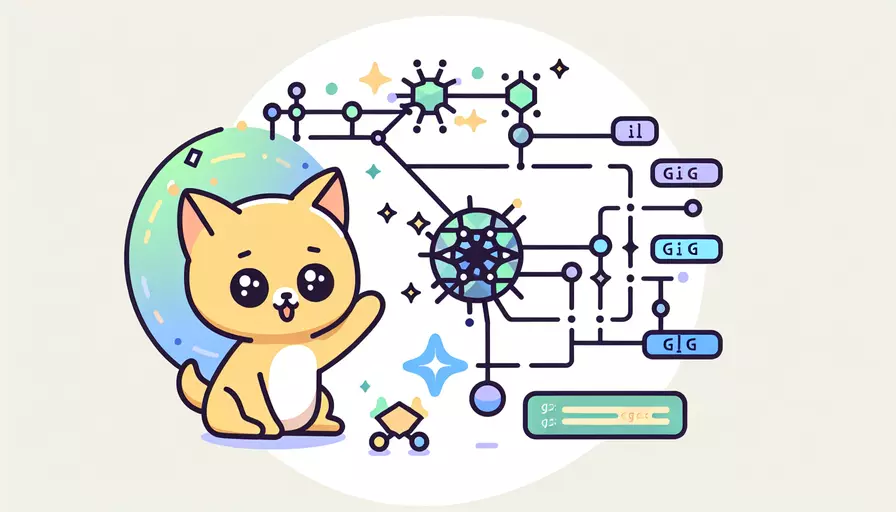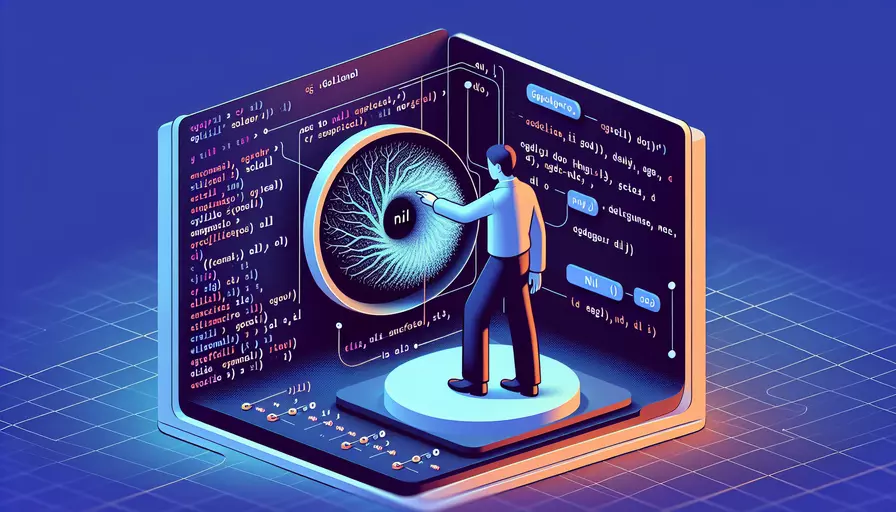go语言实现rsa加密解密的完整教程
发布时间:2025-03-15 02:30:54 发布人:远客网络
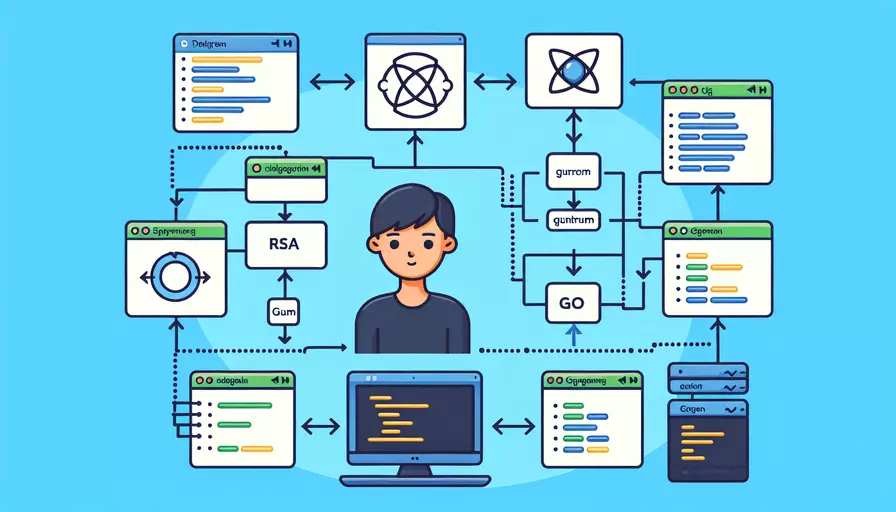
Go语言中实现RSA算法主要通过使用标准库crypto/rsa来完成。1、生成密钥对,2、加密,3、解密,4、签名,5、验证,其中生成密钥对是一个关键步骤,下面将详细介绍其过程。
一、生成密钥对
生成RSA密钥对是任何RSA加密操作的基础。以下是生成密钥对的步骤:
- 导入必要的包,如
crypto/rsa、crypto/rand以及crypto/x509等。 - 使用
rsa.GenerateKey函数生成私钥。 - 从私钥中导出公钥。
package main
import (
"crypto/rand"
"crypto/rsa"
"crypto/x509"
"encoding/pem"
"fmt"
"os"
)
func main() {
// 生成私钥
privateKey, err := rsa.GenerateKey(rand.Reader, 2048)
if err != nil {
fmt.Println(err)
return
}
// 导出私钥
privateKeyBytes := x509.MarshalPKCS1PrivateKey(privateKey)
privateKeyFile, err := os.Create("private.pem")
if err != nil {
fmt.Println(err)
return
}
pem.Encode(privateKeyFile, &pem.Block{
Type: "RSA PRIVATE KEY",
Bytes: privateKeyBytes,
})
privateKeyFile.Close()
// 导出公钥
publicKeyBytes := x509.MarshalPKCS1PublicKey(&privateKey.PublicKey)
publicKeyFile, err := os.Create("public.pem")
if err != nil {
fmt.Println(err)
return
}
pem.Encode(publicKeyFile, &pem.Block{
Type: "RSA PUBLIC KEY",
Bytes: publicKeyBytes,
})
publicKeyFile.Close()
fmt.Println("RSA密钥对生成成功")
}
二、加密
使用公钥对数据进行加密。以下是加密的步骤:
- 加载公钥。
- 使用
rsa.EncryptPKCS1v15函数进行加密。
package main
import (
"crypto/rand"
"crypto/rsa"
"crypto/x509"
"encoding/pem"
"fmt"
"io/ioutil"
"os"
)
func main() {
// 读取公钥
publicKeyFile, err := os.Open("public.pem")
if err != nil {
fmt.Println(err)
return
}
defer publicKeyFile.Close()
publicKeyBytes, err := ioutil.ReadAll(publicKeyFile)
if err != nil {
fmt.Println(err)
return
}
block, _ := pem.Decode(publicKeyBytes)
publicKey, err := x509.ParsePKCS1PublicKey(block.Bytes)
if err != nil {
fmt.Println(err)
return
}
// 加密数据
message := []byte("Hello, RSA!")
ciphertext, err := rsa.EncryptPKCS1v15(rand.Reader, publicKey, message)
if err != nil {
fmt.Println(err)
return
}
fmt.Printf("加密后的数据: %xn", ciphertext)
}
三、解密
使用私钥对数据进行解密。以下是解密的步骤:
- 加载私钥。
- 使用
rsa.DecryptPKCS1v15函数进行解密。
package main
import (
"crypto/rand"
"crypto/rsa"
"crypto/x509"
"encoding/pem"
"fmt"
"io/ioutil"
"os"
)
func main() {
// 读取私钥
privateKeyFile, err := os.Open("private.pem")
if err != nil {
fmt.Println(err)
return
}
defer privateKeyFile.Close()
privateKeyBytes, err := ioutil.ReadAll(privateKeyFile)
if err != nil {
fmt.Println(err)
return
}
block, _ := pem.Decode(privateKeyBytes)
privateKey, err := x509.ParsePKCS1PrivateKey(block.Bytes)
if err != nil {
fmt.Println(err)
return
}
// 解密数据
ciphertext := []byte{...} // 加密后的数据
plaintext, err := rsa.DecryptPKCS1v15(rand.Reader, privateKey, ciphertext)
if err != nil {
fmt.Println(err)
return
}
fmt.Printf("解密后的数据: %sn", plaintext)
}
四、签名
使用私钥对数据进行签名。以下是签名的步骤:
- 加载私钥。
- 使用
rsa.SignPKCS1v15函数进行签名。
package main
import (
"crypto/rand"
"crypto/rsa"
"crypto/sha256"
"crypto/x509"
"encoding/pem"
"fmt"
"io/ioutil"
"os"
)
func main() {
// 读取私钥
privateKeyFile, err := os.Open("private.pem")
if err != nil {
fmt.Println(err)
return
}
defer privateKeyFile.Close()
privateKeyBytes, err := ioutil.ReadAll(privateKeyFile)
if err != nil {
fmt.Println(err)
return
}
block, _ := pem.Decode(privateKeyBytes)
privateKey, err := x509.ParsePKCS1PrivateKey(block.Bytes)
if err != nil {
fmt.Println(err)
return
}
// 签名数据
message := []byte("Hello, RSA!")
hash := sha256.New()
hash.Write(message)
hashed := hash.Sum(nil)
signature, err := rsa.SignPKCS1v15(rand.Reader, privateKey, crypto.SHA256, hashed)
if err != nil {
fmt.Println(err)
return
}
fmt.Printf("签名后的数据: %xn", signature)
}
五、验证
使用公钥对签名进行验证。以下是验证的步骤:
- 加载公钥。
- 使用
rsa.VerifyPKCS1v15函数进行验证。
package main
import (
"crypto/rsa"
"crypto/sha256"
"crypto/x509"
"encoding/pem"
"fmt"
"io/ioutil"
"os"
)
func main() {
// 读取公钥
publicKeyFile, err := os.Open("public.pem")
if err != nil {
fmt.Println(err)
return
}
defer publicKeyFile.Close()
publicKeyBytes, err := ioutil.ReadAll(publicKeyFile)
if err != nil {
fmt.Println(err)
return
}
block, _ := pem.Decode(publicKeyBytes)
publicKey, err := x509.ParsePKCS1PublicKey(block.Bytes)
if err != nil {
fmt.Println(err)
return
}
// 验证签名
message := []byte("Hello, RSA!")
hash := sha256.New()
hash.Write(message)
hashed := hash.Sum(nil)
signature := []byte{...} // 签名后的数据
err = rsa.VerifyPKCS1v15(publicKey, crypto.SHA256, hashed, signature)
if err != nil {
fmt.Println("签名验证失败")
return
}
fmt.Println("签名验证成功")
}
总结与建议
通过上述步骤,您可以使用Go语言实现RSA算法的完整流程,包括生成密钥对、加密、解密、签名和验证。1、确保密钥的安全存储和管理,2、选择合适的密钥长度(如2048位或更高),3、处理错误和异常情况以提高系统的健壮性。建议在实际应用中结合其他安全措施,如使用SSL/TLS保护传输数据,进一步提高安全性。
更多问答FAQs:
1. Go语言中如何生成RSA密钥对?
在Go语言中,可以使用crypto/rsa包来生成RSA密钥对。需要使用rsa.GenerateKey函数生成私钥对象和公钥对象。示例代码如下:
package main
import (
"crypto/rand"
"crypto/rsa"
"crypto/x509"
"encoding/pem"
"fmt"
"os"
)
func main() {
privateKey, err := rsa.GenerateKey(rand.Reader, 2048)
if err != nil {
fmt.Println("Failed to generate private key: ", err)
return
}
publicKey := &privateKey.PublicKey
// 将私钥保存到磁盘文件
privateKeyFile, err := os.Create("private.pem")
if err != nil {
fmt.Println("Failed to create private key file: ", err)
return
}
defer privateKeyFile.Close()
privateKeyBlock := &pem.Block{
Type: "RSA PRIVATE KEY",
Bytes: x509.MarshalPKCS1PrivateKey(privateKey),
}
err = pem.Encode(privateKeyFile, privateKeyBlock)
if err != nil {
fmt.Println("Failed to encode private key: ", err)
return
}
// 将公钥保存到磁盘文件
publicKeyFile, err := os.Create("public.pem")
if err != nil {
fmt.Println("Failed to create public key file: ", err)
return
}
defer publicKeyFile.Close()
publicKeyBytes, err := x509.MarshalPKIXPublicKey(publicKey)
if err != nil {
fmt.Println("Failed to marshal public key: ", err)
return
}
publicKeyBlock := &pem.Block{
Type: "PUBLIC KEY",
Bytes: publicKeyBytes,
}
err = pem.Encode(publicKeyFile, publicKeyBlock)
if err != nil {
fmt.Println("Failed to encode public key: ", err)
return
}
fmt.Println("RSA key pair generated successfully.")
}
以上代码会生成一个2048位的RSA密钥对,并将私钥保存到private.pem文件中,将公钥保存到public.pem文件中。
2. 如何使用Go语言实现RSA加密和解密?
在Go语言中,可以使用crypto/rsa包来实现RSA加密和解密。需要将待加密的数据和公钥传入rsa.EncryptPKCS1v15函数进行加密。示例代码如下:
package main
import (
"crypto/rand"
"crypto/rsa"
"crypto/x509"
"encoding/pem"
"fmt"
"io/ioutil"
"os"
)
func main() {
// 加载公钥
publicKeyFile, err := os.Open("public.pem")
if err != nil {
fmt.Println("Failed to open public key file: ", err)
return
}
defer publicKeyFile.Close()
publicKeyBytes, err := ioutil.ReadAll(publicKeyFile)
if err != nil {
fmt.Println("Failed to read public key: ", err)
return
}
publicKeyBlock, _ := pem.Decode(publicKeyBytes)
if publicKeyBlock == nil {
fmt.Println("Failed to decode public key")
return
}
publicKey, err := x509.ParsePKIXPublicKey(publicKeyBlock.Bytes)
if err != nil {
fmt.Println("Failed to parse public key: ", err)
return
}
// 加密数据
data := []byte("Hello, RSA!")
ciphertext, err := rsa.EncryptPKCS1v15(rand.Reader, publicKey.(*rsa.PublicKey), data)
if err != nil {
fmt.Println("Failed to encrypt data: ", err)
return
}
fmt.Printf("Ciphertext: %xn", ciphertext)
}
以上代码会从public.pem文件中加载公钥,并将字符串"Hello, RSA!"加密成密文。
解密过程与加密过程类似,首先需要将密文和私钥传入rsa.DecryptPKCS1v15函数进行解密。示例代码如下:
package main
import (
"crypto/rand"
"crypto/rsa"
"crypto/x509"
"encoding/pem"
"fmt"
"io/ioutil"
"os"
)
func main() {
// 加载私钥
privateKeyFile, err := os.Open("private.pem")
if err != nil {
fmt.Println("Failed to open private key file: ", err)
return
}
defer privateKeyFile.Close()
privateKeyBytes, err := ioutil.ReadAll(privateKeyFile)
if err != nil {
fmt.Println("Failed to read private key: ", err)
return
}
privateKeyBlock, _ := pem.Decode(privateKeyBytes)
if privateKeyBlock == nil {
fmt.Println("Failed to decode private key")
return
}
privateKey, err := x509.ParsePKCS1PrivateKey(privateKeyBlock.Bytes)
if err != nil {
fmt.Println("Failed to parse private key: ", err)
return
}
// 解密数据
ciphertext := []byte{...} // 待解密的密文
plaintext, err := rsa.DecryptPKCS1v15(rand.Reader, privateKey, ciphertext)
if err != nil {
fmt.Println("Failed to decrypt data: ", err)
return
}
fmt.Println("Plaintext: ", string(plaintext))
}
以上代码会从private.pem文件中加载私钥,并将密文解密成明文。
3. 如何使用Go语言实现RSA签名和验证?
在Go语言中,可以使用crypto/rsa包来实现RSA签名和验证。需要将待签名的数据和私钥传入rsa.SignPKCS1v15函数进行签名。示例代码如下:
package main
import (
"crypto/rand"
"crypto/rsa"
"crypto/sha256"
"crypto/x509"
"encoding/pem"
"fmt"
"io/ioutil"
"os"
)
func main() {
// 加载私钥
privateKeyFile, err := os.Open("private.pem")
if err != nil {
fmt.Println("Failed to open private key file: ", err)
return
}
defer privateKeyFile.Close()
privateKeyBytes, err := ioutil.ReadAll(privateKeyFile)
if err != nil {
fmt.Println("Failed to read private key: ", err)
return
}
privateKeyBlock, _ := pem.Decode(privateKeyBytes)
if privateKeyBlock == nil {
fmt.Println("Failed to decode private key")
return
}
privateKey, err := x509.ParsePKCS1PrivateKey(privateKeyBlock.Bytes)
if err != nil {
fmt.Println("Failed to parse private key: ", err)
return
}
// 签名数据
data := []byte("Hello, RSA!")
hashed := sha256.Sum256(data)
signature, err := rsa.SignPKCS1v15(rand.Reader, privateKey, crypto.SHA256, hashed[:])
if err != nil {
fmt.Println("Failed to sign data: ", err)
return
}
fmt.Printf("Signature: %xn", signature)
}
以上代码会从private.pem文件中加载私钥,并对字符串"Hello, RSA!"进行签名。
验证过程与签名过程类似,首先需要将待验证的数据、签名和公钥传入rsa.VerifyPKCS1v15函数进行验证。示例代码如下:
package main
import (
"crypto/rand"
"crypto/rsa"
"crypto/sha256"
"crypto/x509"
"encoding/pem"
"fmt"
"io/ioutil"
"os"
)
func main() {
// 加载公钥
publicKeyFile, err := os.Open("public.pem")
if err != nil {
fmt.Println("Failed to open public key file: ", err)
return
}
defer publicKeyFile.Close()
publicKeyBytes, err := ioutil.ReadAll(publicKeyFile)
if err != nil {
fmt.Println("Failed to read public key: ", err)
return
}
publicKeyBlock, _ := pem.Decode(publicKeyBytes)
if publicKeyBlock == nil {
fmt.Println("Failed to decode public key")
return
}
publicKey, err := x509.ParsePKIXPublicKey(publicKeyBlock.Bytes)
if err != nil {
fmt.Println("Failed to parse public key: ", err)
return
}
// 验证签名
data := []byte("Hello, RSA!")
hashed := sha256.Sum256(data)
signature := []byte{...} // 待验证的签名
err = rsa.VerifyPKCS1v15(publicKey.(*rsa.PublicKey), crypto.SHA256, hashed[:], signature)
if err != nil {
fmt.Println("Signature verification failed: ", err)
return
}
fmt.Println("Signature verification succeeded.")
}
以上代码会从public.pem文件中加载公钥,并对签名进行验证。如果验证成功,输出"Signature verification succeeded.";否则,输出"Signature verification failed."