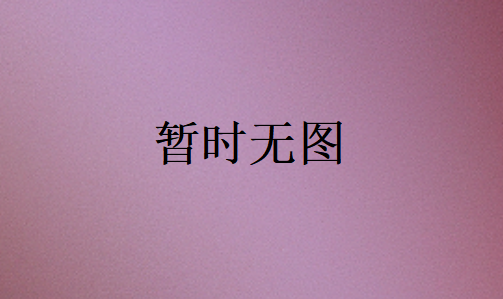vue子组件的定义与作用
发布时间:2025-03-14 04:39:05 发布人:远客网络
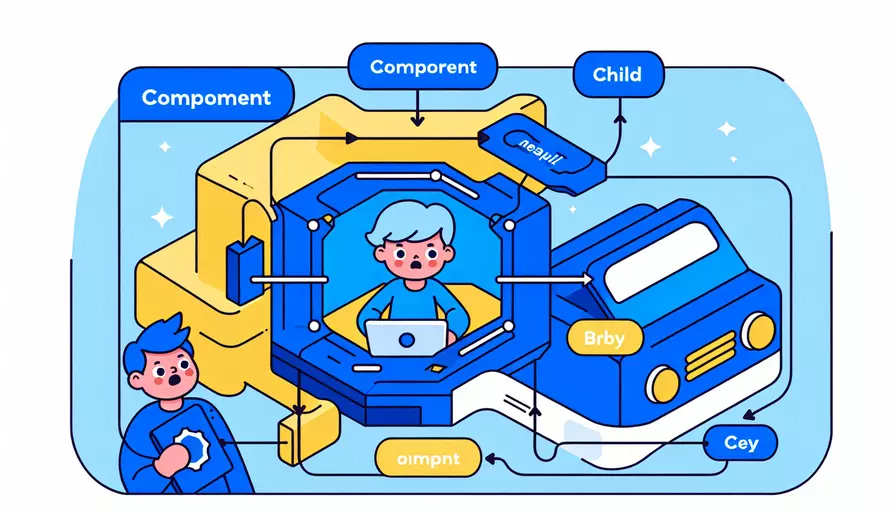
在Vue.js中,子组件是一个嵌套在另一个组件(父组件)中的独立组件。子组件通过其模板、脚本和样式来定义自己的行为和外观,并通过属性(props)和事件与父组件进行通信。
一、子组件的定义与使用
1、定义子组件
在Vue.js中,子组件可以用Vue.component方法全局定义,或者在父组件中局部定义。以下是一个简单的子组件定义示例:
Vue.component('child-component', {
template: '<div>This is a child component</div>'
});
2、在父组件中使用子组件
父组件可以通过在其模板中引用子组件来使用它。以下是一个示例:
<div id="app">
<child-component></child-component>
</div>
new Vue({
el: '#app'
});
二、父子组件通信
1、通过props传递数据
父组件可以通过props向子组件传递数据:
Vue.component('child-component', {
props: ['message'],
template: '<div>{{ message }}</div>'
});
在父组件中:
<div id="app">
<child-component message="Hello from parent"></child-component>
</div>
2、通过事件传递数据
子组件可以通过$emit方法向父组件发送事件:
Vue.component('child-component', {
template: '<button @click="notifyParent">Click me</button>',
methods: {
notifyParent() {
this.$emit('notify', 'Hello from child');
}
}
});
在父组件中:
<div id="app">
<child-component @notify="handleNotification"></child-component>
</div>
new Vue({
el: '#app',
methods: {
handleNotification(message) {
console.log(message);
}
}
});
三、子组件的生命周期
1、生命周期钩子
子组件和父组件一样,也有自己的生命周期钩子,这些钩子函数允许开发者在不同阶段执行代码:
beforeCreatecreatedbeforeMountmountedbeforeUpdateupdatedbeforeDestroydestroyed
2、生命周期钩子的使用
在子组件中,可以通过定义这些钩子函数来添加自定义逻辑:
Vue.component('child-component', {
template: '<div>This is a child component</div>',
created() {
console.log('Child component created');
},
mounted() {
console.log('Child component mounted');
}
});
四、子组件样式隔离
1、使用scoped样式
为了确保子组件的样式不影响父组件或其他子组件,可以使用scoped样式:
<template>
<div class="child-component">
This is a child component
</div>
</template>
<script>
export default {
name: 'ChildComponent'
};
</script>
<style scoped>
.child-component {
color: blue;
}
</style>
2、CSS Modules
另一种样式隔离的方法是使用CSS Modules,这在Vue CLI项目中更常见:
<template>
<div :class="$style.childComponent">
This is a child component
</div>
</template>
<script>
export default {
name: 'ChildComponent'
};
</script>
<style module>
.childComponent {
color: blue;
}
</style>
五、动态组件与异步组件
1、动态组件
Vue.js允许在运行时动态切换子组件:
<div id="app">
<component :is="currentComponent"></component>
</div>
new Vue({
el: '#app',
data: {
currentComponent: 'component-a'
},
components: {
'component-a': { template: '<div>Component A</div>' },
'component-b': { template: '<div>Component B</div>' }
}
});
2、异步组件
异步组件在需要时才加载,有助于提高应用的性能:
Vue.component('async-component', function (resolve) {
setTimeout(function () {
resolve({
template: '<div>This is an async component</div>'
});
}, 1000);
});
总结
子组件在Vue.js开发中扮演着重要的角色,它们不仅可以提升代码的复用性和可维护性,还可以通过props和事件实现父子组件之间的高效通信。为了更好地利用子组件,开发者应当熟悉其定义方法、通信机制、生命周期钩子以及样式隔离技巧。动态组件和异步组件也是提高应用性能的重要手段。通过对这些概念的深入理解和灵活运用,可以显著提升Vue.js应用的开发效率和用户体验。
更多问答FAQs:
Q: Vue中的子组件是什么?
A: 在Vue中,子组件是指由父组件调用并在其内部进行渲染的组件。子组件可以接受父组件传递的数据,并根据需要进行处理和展示。子组件可以包含在父组件的模板中,或者通过动态组件的方式进行加载。
Q: 子组件在Vue中的作用是什么?
A: 子组件在Vue中扮演着非常重要的角色,它们可以使代码更加模块化和可重用。通过将复杂的页面拆分为多个子组件,我们可以更好地组织和管理代码。子组件的封装性使得我们可以将其视为一个独立的单元,从而更容易进行调试和维护。
Q: 在Vue中如何创建子组件?
A: 在Vue中创建子组件非常简单。我们需要在父组件的模板中使用子组件的自定义标签,并通过props属性将数据传递给子组件。然后,在子组件的选项中定义props属性来接收和处理父组件传递的数据。最后,我们可以在子组件的模板中使用这些数据,并进行相应的展示和操作。
以下是一个示例:
// ParentComponent.vue
<template>
<div>
<h1>{{ message }}</h1>
<ChildComponent :name="name" :age="age" />
</div>
</template>
<script>
import ChildComponent from './ChildComponent.vue';
export default {
name: 'ParentComponent',
components: {
ChildComponent
},
data() {
return {
message: '这是父组件',
name: '张三',
age: 18
}
}
}
</script>
// ChildComponent.vue
<template>
<div>
<h2>{{ name }}</h2>
<p>{{ age }}岁</p>
</div>
</template>
<script>
export default {
name: 'ChildComponent',
props: {
name: String,
age: Number
}
}
</script>
在上面的示例中,父组件通过props属性将name和age传递给子组件,并在子组件的模板中展示出来。