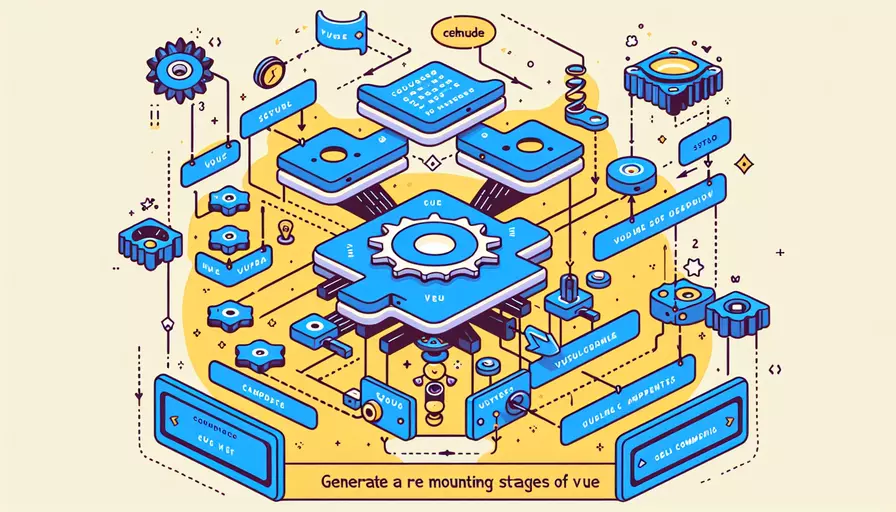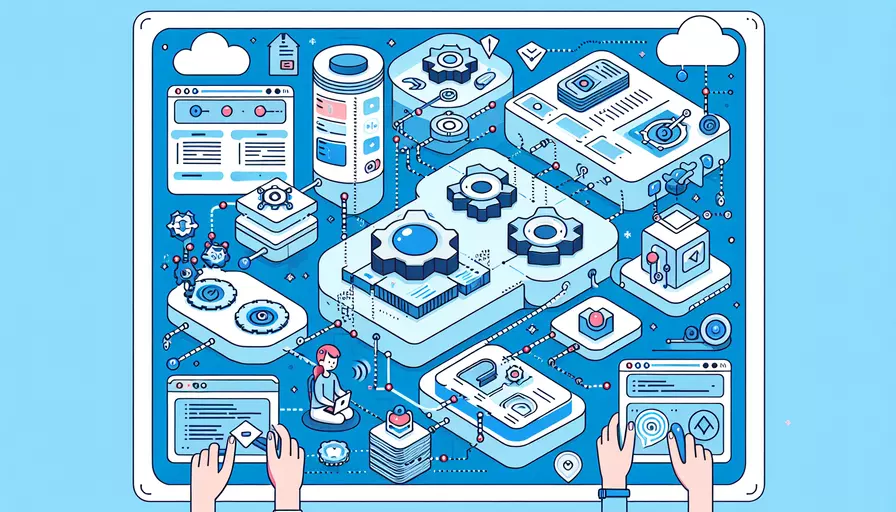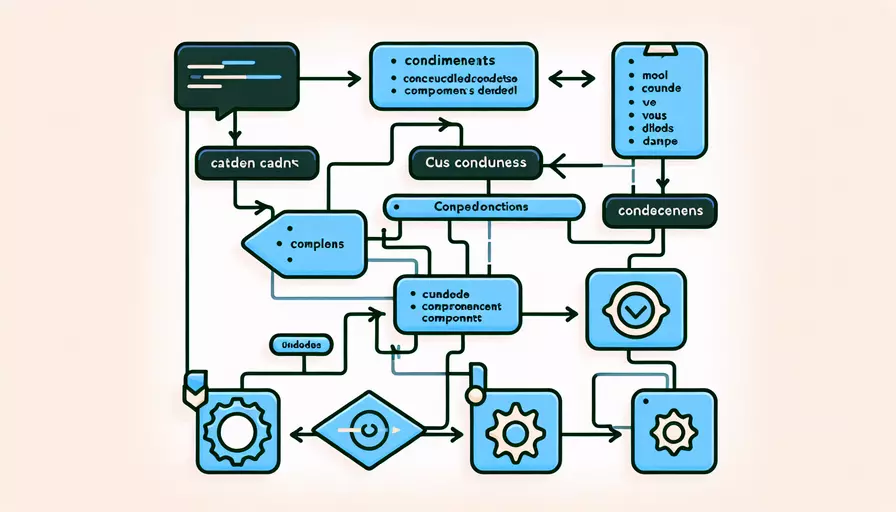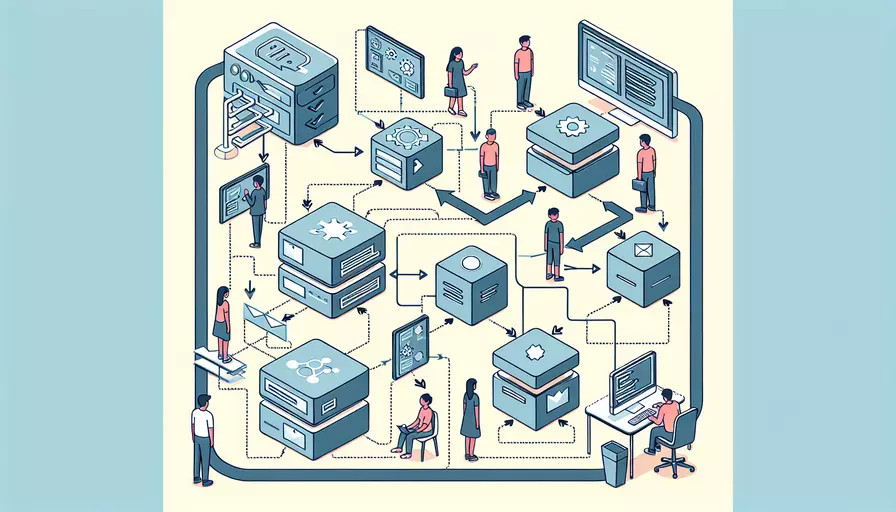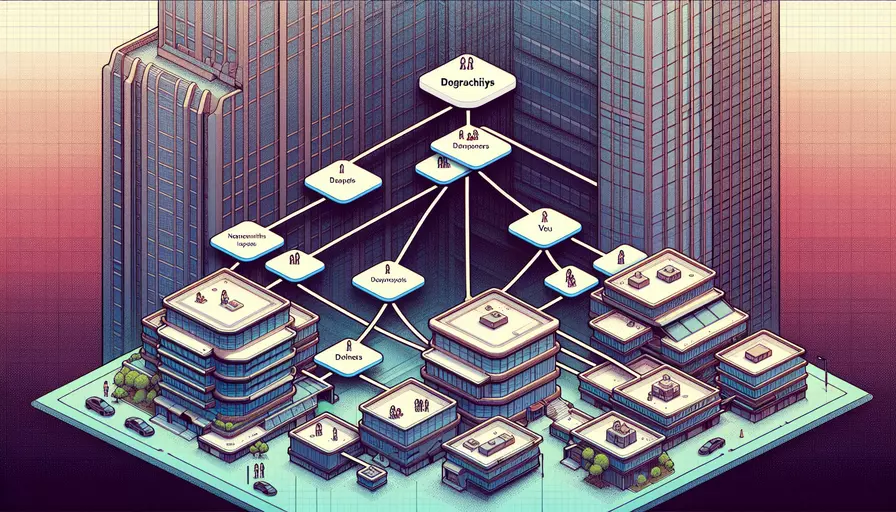了解vue中父子组件的概念与应用
发布时间:2025-03-09 13:19:50 发布人:远客网络
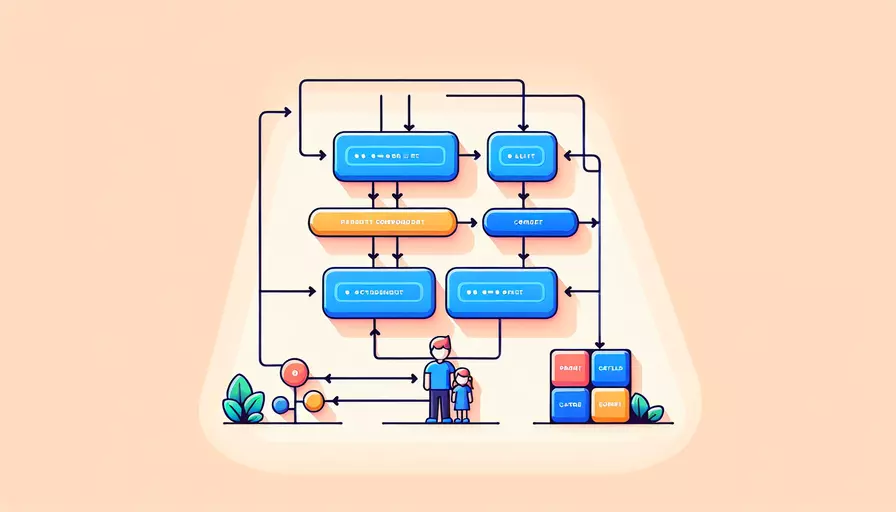
在Vue.js中,父子组件是指两个组件之间存在嵌套关系的情况,其中一个组件(父组件)包含另一个组件(子组件)。这种关系通过组件的嵌套和属性的传递实现。1、父组件包含子组件;2、子组件通过props接收父组件的数据;3、子组件通过事件与父组件通信。
一、父组件与子组件的关系
在Vue.js中,父组件与子组件的关系是通过组件的嵌套结构实现的。父组件可以通过在其模板中引用子组件,从而在父组件中包含子组件。示例如下:
<!-- 父组件模板 -->
<template>
<div>
<h1>这是父组件</h1>
<child-component></child-component>
</div>
</template>
<script>
import ChildComponent from './ChildComponent.vue';
export default {
components: {
ChildComponent
}
};
</script>
<!-- 子组件模板 -->
<template>
<div>
<h2>这是子组件</h2>
</div>
</template>
<script>
export default {
name: 'ChildComponent'
};
</script>
在以上示例中,父组件通过<child-component>标签引用了子组件ChildComponent,从而实现了父子组件的嵌套关系。
二、父组件向子组件传递数据
父组件可以通过属性(props)向子组件传递数据。子组件通过声明props接收父组件传递的数据。示例如下:
<!-- 父组件模板 -->
<template>
<div>
<h1>这是父组件</h1>
<child-component :message="parentMessage"></child-component>
</div>
</template>
<script>
import ChildComponent from './ChildComponent.vue';
export default {
components: {
ChildComponent
},
data() {
return {
parentMessage: 'Hello from Parent!'
};
}
};
</script>
<!-- 子组件模板 -->
<template>
<div>
<h2>这是子组件</h2>
<p>{{ message }}</p>
</div>
</template>
<script>
export default {
name: 'ChildComponent',
props: {
message: String
}
};
</script>
在以上示例中,父组件通过message属性将数据传递给子组件,子组件通过声明props接收并使用该数据。
三、子组件向父组件传递数据
子组件可以通过事件向父组件传递数据。子组件通过$emit方法触发事件,父组件通过监听事件接收数据。示例如下:
<!-- 父组件模板 -->
<template>
<div>
<h1>这是父组件</h1>
<child-component @custom-event="handleEvent"></child-component>
</div>
</template>
<script>
import ChildComponent from './ChildComponent.vue';
export default {
components: {
ChildComponent
},
methods: {
handleEvent(data) {
console.log('Received data from child:', data);
}
}
};
</script>
<!-- 子组件模板 -->
<template>
<div>
<h2>这是子组件</h2>
<button @click="sendData">Send Data to Parent</button>
</div>
</template>
<script>
export default {
name: 'ChildComponent',
methods: {
sendData() {
this.$emit('custom-event', 'Hello from Child!');
}
}
};
</script>
在以上示例中,子组件通过$emit触发custom-event事件,并传递数据给父组件,父组件通过监听custom-event事件接收并处理数据。
四、复杂的父子组件交互
在实际开发中,父子组件之间的交互可能更加复杂,可能涉及到多个属性和事件的传递。以下是一个更复杂的示例:
<!-- 父组件模板 -->
<template>
<div>
<h1>这是父组件</h1>
<child-component
:message="parentMessage"
:count="parentCount"
@update-count="updateCount"
></child-component>
</div>
</template>
<script>
import ChildComponent from './ChildComponent.vue';
export default {
components: {
ChildComponent
},
data() {
return {
parentMessage: 'Hello from Parent!',
parentCount: 0
};
},
methods: {
updateCount(newCount) {
this.parentCount = newCount;
}
}
};
</script>
<!-- 子组件模板 -->
<template>
<div>
<h2>这是子组件</h2>
<p>{{ message }}</p>
<p>Count: {{ count }}</p>
<button @click="incrementCount">Increment Count</button>
</div>
</template>
<script>
export default {
name: 'ChildComponent',
props: {
message: String,
count: Number
},
methods: {
incrementCount() {
this.$emit('update-count', this.count + 1);
}
}
};
</script>
在这个示例中,父组件向子组件传递了message和count两个属性,子组件通过事件update-count向父组件传递更新后的count值。
五、父子组件之间的生命周期
父子组件之间的生命周期钩子函数也有一定的顺序。在父组件和子组件的创建和销毁过程中,生命周期钩子的执行顺序如下:
- 父组件的
beforeCreate - 父组件的
created - 父组件的
beforeMount - 子组件的
beforeCreate - 子组件的
created - 子组件的
beforeMount - 子组件的
mounted - 父组件的
mounted - 父组件的
beforeDestroy - 子组件的
beforeDestroy - 子组件的
destroyed - 父组件的
destroyed
这个顺序表明了父组件和子组件在创建和销毁过程中的钩子函数执行顺序。
六、使用Vuex进行状态管理
当父子组件之间的交互变得复杂时,可以考虑使用Vuex进行状态管理。Vuex是一个专为Vue.js应用设计的状态管理模式,它能够集中式管理应用的所有组件的状态。示例如下:
// store.js
import Vue from 'vue';
import Vuex from 'vuex';
Vue.use(Vuex);
export default new Vuex.Store({
state: {
message: 'Hello from Vuex!',
count: 0
},
mutations: {
increment(state) {
state.count += 1;
}
},
actions: {
increment({ commit }) {
commit('increment');
}
}
});
<!-- 父组件模板 -->
<template>
<div>
<h1>这是父组件</h1>
<p>{{ message }}</p>
<p>Count: {{ count }}</p>
<button @click="increment">Increment Count</button>
</div>
</template>
<script>
import { mapState, mapActions } from 'vuex';
export default {
computed: {
...mapState(['message', 'count'])
},
methods: {
...mapActions(['increment'])
}
};
</script>
在这个示例中,父组件通过Vuex管理message和count状态,并通过Vuex的actions进行状态的更新。
总结
在Vue.js中,父子组件的关系通过组件嵌套和属性传递实现。父组件通过props向子组件传递数据,子组件通过事件向父组件传递数据。复杂的父子组件交互可以通过多个属性和事件的传递实现。在实际开发中,可以使用Vuex进行全局状态管理,简化父子组件之间的状态传递和管理。
进一步的建议:在设计父子组件交互时,保持数据流的单向性,避免双向绑定带来的复杂性。同时,合理使用Vuex等状态管理工具,可以有效简化复杂的组件交互逻辑,提高代码的可维护性。
更多问答FAQs:
1. 什么是Vue中的父子组件?
在Vue中,父子组件是指在组件之间存在一种层级关系,其中一个组件被嵌套在另一个组件内部。父组件通过使用子组件的标签来引用子组件,并可以向子组件传递数据和方法,从而实现组件之间的通信和交互。
2. 如何创建Vue中的父子组件?
要创建Vue中的父子组件,首先需要定义一个父组件和一个子组件。父组件通常是一个包含子组件标签的Vue实例,而子组件是一个独立的Vue组件。
在父组件中,通过在Vue实例的components属性中注册子组件,然后在父组件的模板中使用子组件的标签来引用子组件。可以使用props属性将数据传递给子组件,并在子组件中使用this.$props来获取传递的数据。
在子组件中,可以通过props属性声明接收父组件传递的数据,并在子组件的模板中使用这些数据。
3. 如何在Vue父组件中访问子组件的方法和数据?
在Vue中,父组件可以通过使用ref属性来访问子组件的方法和数据。在父组件中给子组件添加一个ref属性,然后就可以使用this.$refs来访问子组件的属性和方法。
例如,假设子组件的ref属性设置为childComponent,父组件可以通过this.$refs.childComponent来访问子组件的方法和数据。
需要注意的是,只有在子组件已经被渲染到DOM中后,才能够访问子组件的方法和数据。因此,在使用this.$refs之前,需要确保子组件已经被渲染。