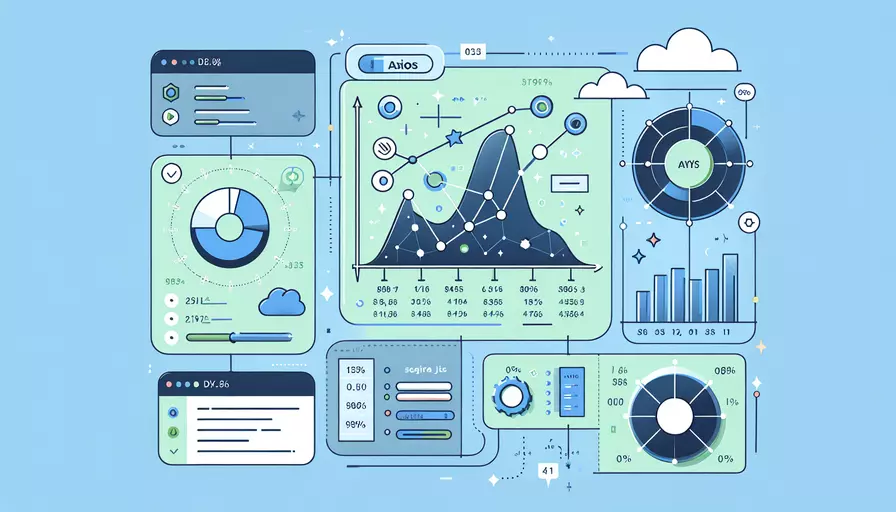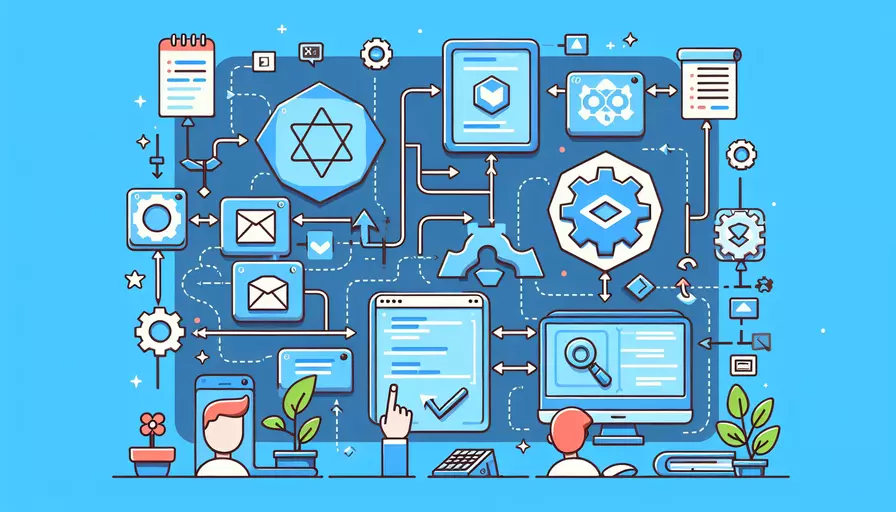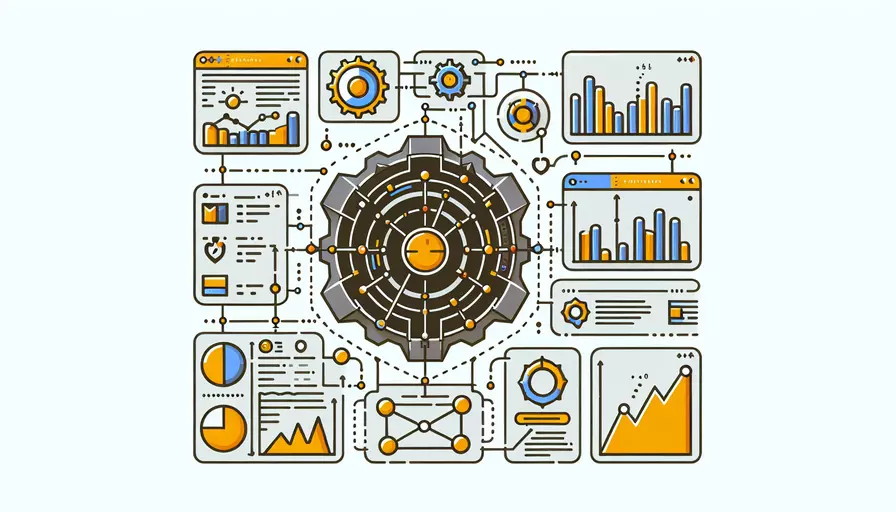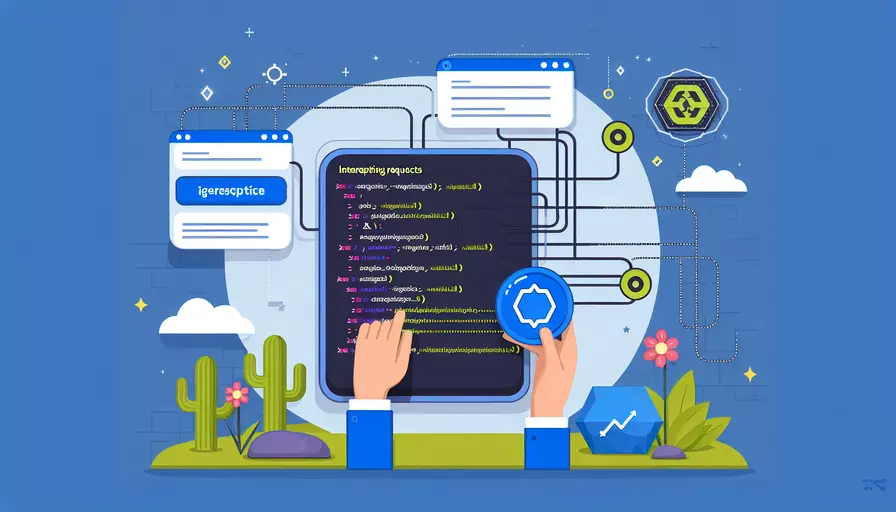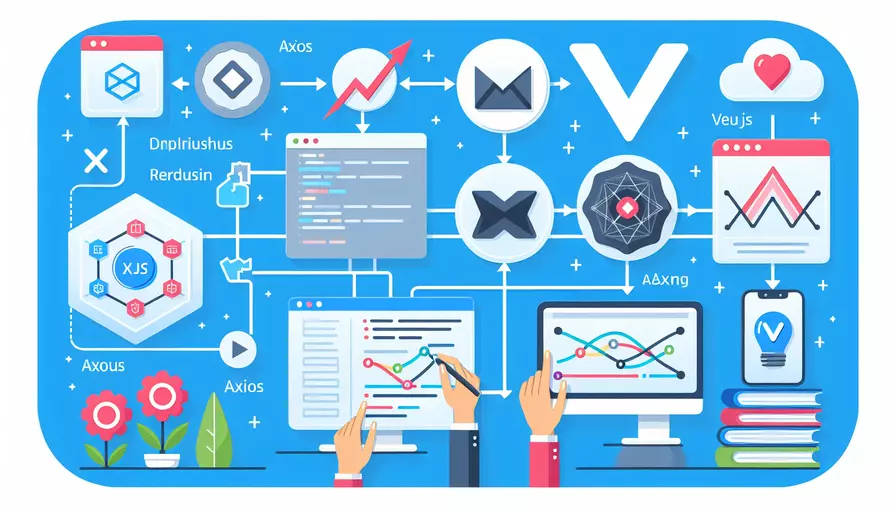vue2数据请求方式解析
发布时间:2025-03-07 02:27:49 发布人:远客网络

Vue 2使用axios来请求数据是最常见的选择。 主要原因有以下几点:1、axios是一个基于Promise的HTTP库,支持现代浏览器和Node.js环境;2、axios有良好的社区支持和文档,易于上手;3、与Vue.js结合使用时,axios可以配置为全局使用,非常方便。我们将详细探讨Vue 2中使用axios请求数据的具体方法和步骤。
一、AXIOS的安装和配置
1、安装axios
您需要在您的Vue项目中安装axios。您可以使用以下命令通过npm或yarn进行安装:
npm install axios
或者
yarn add axios
2、在Vue项目中配置axios
在Vue项目的主文件(例如main.js)中引入axios并进行全局配置。以下是一个简单的示例:
import Vue from 'vue';
import App from './App.vue';
import axios from 'axios';
// 将axios挂载到Vue的原型上,这样在组件中可以通过this.$axios来使用
Vue.prototype.$axios = axios;
new Vue({
render: h => h(App),
}).$mount('#app');
二、基本的HTTP请求操作
1、GET请求
GET请求通常用于获取数据。以下是一个在Vue组件中使用axios进行GET请求的示例:
export default {
data() {
return {
info: null
};
},
created() {
this.getData();
},
methods: {
async getData() {
try {
const response = await this.$axios.get('https://api.example.com/data');
this.info = response.data;
} catch (error) {
console.error(error);
}
}
}
};
2、POST请求
POST请求通常用于发送数据。以下是一个在Vue组件中使用axios进行POST请求的示例:
export default {
data() {
return {
postData: {
name: 'John Doe',
age: 30
},
response: null
};
},
methods: {
async sendData() {
try {
const response = await this.$axios.post('https://api.example.com/data', this.postData);
this.response = response.data;
} catch (error) {
console.error(error);
}
}
}
};
三、AXIOS的高级用法
1、请求拦截器和响应拦截器
axios提供了拦截器功能,可以在请求或响应被then或catch处理前进行拦截处理。例如,可以在请求头中添加认证信息:
// 添加请求拦截器
axios.interceptors.request.use(config => {
config.headers.Authorization = 'Bearer token';
return config;
}, error => {
return Promise.reject(error);
});
// 添加响应拦截器
axios.interceptors.response.use(response => {
return response;
}, error => {
return Promise.reject(error);
});
2、取消请求
axios支持取消请求,可以在组件销毁时取消未完成的请求,以避免内存泄漏:
import axios from 'axios';
export default {
data() {
return {
cancelTokenSource: axios.CancelToken.source()
};
},
created() {
this.getData();
},
methods: {
async getData() {
try {
const response = await axios.get('https://api.example.com/data', {
cancelToken: this.cancelTokenSource.token
});
console.log(response.data);
} catch (error) {
if (axios.isCancel(error)) {
console.log('Request canceled', error.message);
} else {
console.error(error);
}
}
}
},
beforeDestroy() {
this.cancelTokenSource.cancel('Component destroyed');
}
};
四、与Vuex结合使用
在大型应用中,可以将axios与Vuex结合使用,以便更好地管理状态。
1、在Vuex中进行异步请求
在Vuex的actions中使用axios进行异步请求:
// store.js
import Vue from 'vue';
import Vuex from 'vuex';
import axios from 'axios';
Vue.use(Vuex);
export default new Vuex.Store({
state: {
info: null
},
mutations: {
setInfo(state, data) {
state.info = data;
}
},
actions: {
async fetchData({ commit }) {
try {
const response = await axios.get('https://api.example.com/data');
commit('setInfo', response.data);
} catch (error) {
console.error(error);
}
}
}
});
2、在组件中触发Vuex的actions
在组件中通过mapActions辅助函数来触发Vuex的actions:
import { mapActions } from 'vuex';
export default {
created() {
this.fetchData();
},
methods: {
...mapActions(['fetchData'])
}
};
五、错误处理和重试机制
在实际项目中,错误处理和重试机制是非常重要的。axios提供了灵活的错误处理机制。
1、错误处理
在请求中添加错误处理逻辑,例如:
methods: {
async fetchData() {
try {
const response = await axios.get('https://api.example.com/data');
this.info = response.data;
} catch (error) {
if (error.response) {
// 服务器响应了错误码
console.error('Error response:', error.response.data);
} else if (error.request) {
// 请求没有收到响应
console.error('Error request:', error.request);
} else {
// 其他错误
console.error('Error:', error.message);
}
}
}
}
2、重试机制
可以使用axios-retry库来实现请求重试机制:
npm install axios-retry
或者
yarn add axios-retry
然后在项目中配置axios-retry:
import axios from 'axios';
import axiosRetry from 'axios-retry';
axiosRetry(axios, { retries: 3 });
export default {
async created() {
try {
const response = await axios.get('https://api.example.com/data');
console.log(response.data);
} catch (error) {
console.error('Request failed:', error);
}
}
};
六、实例和案例分析
为了更好地理解如何在实际项目中使用axios,我们来看一个具体的案例。假设我们在构建一个用户管理系统,需要通过API获取用户列表并显示在页面上。
1、创建Vue组件
我们创建一个名为UserList.vue的组件:
<template>
<div>
<h1>User List</h1>
<ul>
<li v-for="user in users" :key="user.id">{{ user.name }}</li>
</ul>
</div>
</template>
<script>
export default {
data() {
return {
users: []
};
},
created() {
this.fetchUsers();
},
methods: {
async fetchUsers() {
try {
const response = await this.$axios.get('https://api.example.com/users');
this.users = response.data;
} catch (error) {
console.error(error);
}
}
}
};
</script>
2、集成到主应用
在主应用文件中引入并使用这个组件:
<template>
<div id="app">
<UserList />
</div>
</template>
<script>
import UserList from './components/UserList.vue';
export default {
components: {
UserList
}
};
</script>
通过上述步骤,我们创建了一个简单的用户列表组件,展示了如何使用axios进行数据请求,并将其集成到Vue应用中。
总结
在本文中,我们详细探讨了Vue 2中使用axios进行数据请求的各种方法和技巧,包括基础的GET和POST请求、高级用法如拦截器和取消请求、与Vuex结合使用、错误处理和重试机制,以及通过具体实例展示了如何在实际项目中应用这些知识。希望这些内容能够帮助您更好地理解和应用axios,提升开发效率和代码质量。如果您有任何问题或需要进一步的帮助,请随时联系我。
更多问答FAQs:
1. Vue2中常用的请求数据方法有哪些?
Vue2中常用的请求数据方法有以下几种:
-
使用Vue的内置方法:Vue提供了内置的
$http方法,可以发送HTTP请求。在Vue2中,通常使用axios库作为HTTP客户端来发送请求,它可以在Vue实例的methods中进行配置和使用。 -
使用第三方库:除了axios,还有一些其他的第三方库也可以用于发送HTTP请求,如
fetch和jQuery.ajax等。这些库提供了丰富的功能和配置选项,可以根据具体需求选择使用。 -
使用浏览器的原生方法:在Vue2中,也可以使用浏览器的原生方法来发送HTTP请求,如
XMLHttpRequest和fetch等。这些方法提供了更底层的控制和灵活性,但使用起来可能相对复杂一些。
2. 如何在Vue2中使用axios发送HTTP请求?
要在Vue2中使用axios发送HTTP请求,可以按照以下步骤进行:
-
需要在项目中安装axios库。可以使用npm或yarn命令进行安装,如:
npm install axios。 -
在Vue实例的
methods中引入axios库,可以使用import语句进行引入,如:import axios from 'axios'。 -
在需要发送请求的方法中,使用axios的
get、post等方法来发送HTTP请求,如:axios.get('/api/data')。 -
可以根据需要对请求进行配置,如添加请求头、设置超时时间等。具体的配置选项可以参考axios的官方文档。
-
使用Promise的
then和catch方法来处理请求的响应和错误,如:axios.get('/api/data').then(response => { // 处理响应 }).catch(error => { // 处理错误 })。
3. 除了axios,还有哪些常用的第三方库可以用于在Vue2中请求数据?
除了axios,还有一些其他常用的第三方库可以用于在Vue2中请求数据,如:
-
fetch:fetch是浏览器提供的原生方法,也可以使用polyfill库来支持旧版本浏览器。它提供了类似于axios的功能,可以发送HTTP请求并处理响应。 -
jQuery.ajax:jQuery是一个功能强大的JavaScript库,其中的ajax方法可以用于发送HTTP请求。虽然它是一个比较重量级的库,但对于已经使用jQuery的项目来说,使用它可以减少额外的依赖。 -
vue-resource:vue-resource是Vue官方提供的一个HTTP客户端插件,可以用于发送HTTP请求。它提供了一些方便的特性,如拦截器、请求和响应的转换等。
这些库都有自己的特点和优势,可以根据项目的需求和个人偏好选择使用。