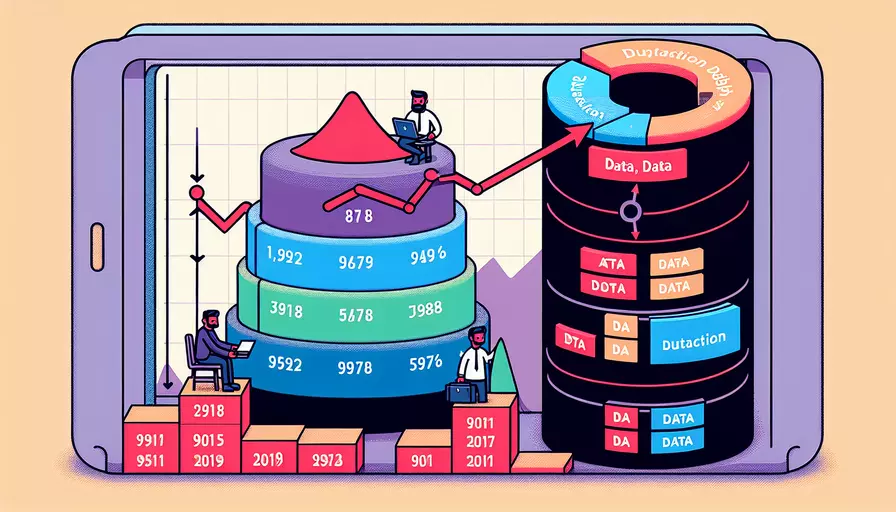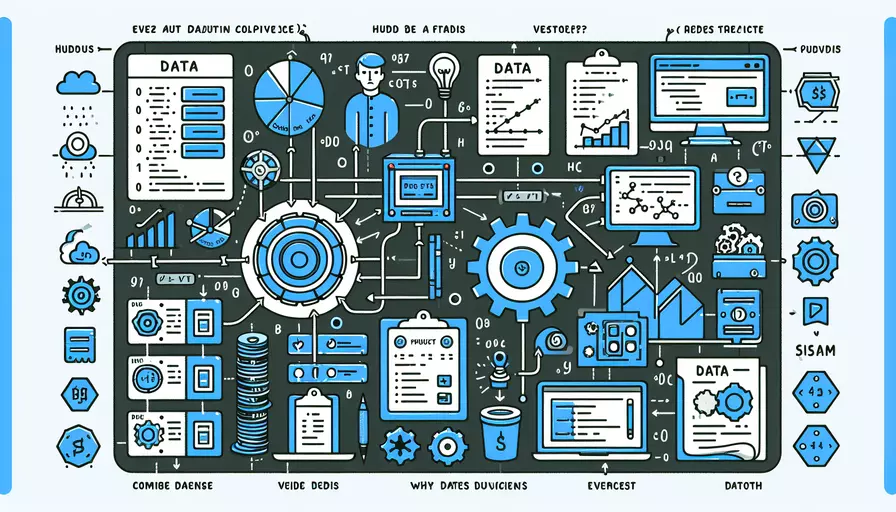vue如何请求后台数据接口
发布时间:2025-03-05 18:23:17 发布人:远客网络

Vue 调后台数据的方式主要有:1、通过 Axios 进行 HTTP 请求,2、使用 Vuex 管理状态,3、使用 Fetch API,4、利用 Vue-Resource 插件。这些方法各有优缺点,具体选择取决于项目需求和开发者的习惯。我们将详细探讨这些方法的使用及其优劣势。
一、通过 Axios 进行 HTTP 请求
Axios 是一个基于 Promise 的 HTTP 库,用于浏览器和 Node.js。其简洁的 API 和丰富的功能使其成为 Vue 项目中最受欢迎的数据请求工具之一。
优点:
- 简单易用:Axios 的 API 设计非常简洁,易于上手。
- 支持 Promise:使得异步代码更加简洁和可读。
- 支持拦截器:可以在请求或响应被处理之前拦截它们,进行统一的处理或修改。
使用方法:
// 安装 Axios
npm install axios
// 在组件中使用
import axios from 'axios';
export default {
data() {
return {
info: null,
};
},
created() {
axios.get('https://api.example.com/data')
.then(response => {
this.info = response.data;
})
.catch(error => {
console.log(error);
});
},
};
缺点:
- 体积较大:相比 Fetch API,Axios 的库文件较大,可能会增加应用的负担。
- 依赖第三方库:增加了项目的依赖管理复杂度。
二、使用 Vuex 管理状态
Vuex 是一个专为 Vue.js 应用程序开发的状态管理模式。它通过集中式存储管理应用的所有组件的状态,并以相应的规则保证状态以一种可预测的方式发生变化。
优点:
- 集中式管理:所有状态都集中在一个地方,便于管理和调试。
- 插件化:可以使用 Vuex 插件扩展功能,如持久化插件。
- 可预测性:通过严格的规则确保状态变化可预测。
使用方法:
// 安装 Vuex
npm install vuex
// 创建 store
import Vue from 'vue';
import Vuex from 'vuex';
Vue.use(Vuex);
export default new Vuex.Store({
state: {
data: null,
},
mutations: {
setData(state, data) {
state.data = data;
},
},
actions: {
fetchData({ commit }) {
axios.get('https://api.example.com/data')
.then(response => {
commit('setData', response.data);
})
.catch(error => {
console.log(error);
});
},
},
});
缺点:
- 学习成本:对于小型项目来说,Vuex 的学习和使用成本较高。
- 复杂性增加:引入 Vuex 可能会增加代码的复杂性,尤其是对于简单的状态管理需求。
三、使用 Fetch API
Fetch API 是原生的 JavaScript API,用于发起 HTTP 请求。它在现代浏览器中得到了广泛支持,并且相对于 XMLHttpRequest 更加简洁和现代化。
优点:
- 原生支持:无需额外安装依赖,浏览器原生支持。
- 现代化设计:Promise-based 设计,代码更简洁。
使用方法:
export default {
data() {
return {
info: null,
};
},
created() {
fetch('https://api.example.com/data')
.then(response => response.json())
.then(data => {
this.info = data;
})
.catch(error => {
console.log(error);
});
},
};
缺点:
- 兼容性问题:在一些旧版本浏览器中可能不支持,需要引入 polyfill。
- 功能较少:相比 Axios,Fetch API 的功能较少,如不支持请求和响应拦截器。
四、利用 Vue-Resource 插件
Vue-Resource 是一个 Vue.js 的 HTTP 客户端插件,早期 Vue 项目中常用,但现在逐渐被 Axios 取代。
优点:
- 简洁易用:与 Vue.js 集成良好,API 简洁易用。
- 内置功能丰富:提供了许多方便的功能,如全局配置、请求拦截等。
使用方法:
// 安装 Vue-Resource
npm install vue-resource
// 在 Vue 项目中使用
import Vue from 'vue';
import VueResource from 'vue-resource';
Vue.use(VueResource);
export default {
data() {
return {
info: null,
};
},
created() {
this.$http.get('https://api.example.com/data')
.then(response => {
this.info = response.body;
})
.catch(error => {
console.log(error);
});
},
};
缺点:
- 社区支持减少:由于 Axios 的流行,Vue-Resource 的社区支持和维护逐渐减少。
- 较少更新:开发者逐渐转向其他更现代的 HTTP 客户端,Vue-Resource 更新频率降低。
总结和建议
在 Vue 项目中调取后台数据时,可以选择适合自己的工具和方法:
- Axios 是大多数开发者的首选,因其功能丰富且简单易用。
- Vuex 适用于需要集中管理状态的大型项目,但需要一定的学习成本。
- Fetch API 是一种轻量级且现代的选择,但功能较少。
- Vue-Resource 曾经流行但现在逐渐被淘汰,除非有特定需求不推荐使用。
根据项目的复杂度和具体需求,选择合适的工具和方法。如果是简单的项目,可以选择 Fetch API 或 Axios。如果是复杂项目,建议结合 Vuex 和 Axios 进行状态管理和数据请求。
更多问答FAQs:
1. Vue调用后台数据的方法有哪些?
在Vue中调用后台数据可以采用多种方法,以下是几种常见的方式:
- 使用Vue的内置方法
axios:axios是一个基于Promise的HTTP库,可以在Vue中进行异步请求,从后台获取数据。使用axios可以发送HTTP请求,并将返回的数据绑定到Vue的数据模型中。
示例代码:
import axios from 'axios';
export default {
data() {
return {
users: []
}
},
mounted() {
axios.get('/api/users')
.then(response => {
this.users = response.data;
})
.catch(error => {
console.log(error);
});
}
}
- 使用Vue的内置方法
fetch:fetch是浏览器提供的原生方法,用于发送网络请求。在Vue中,可以使用fetch方法获取后台数据,并将返回的数据绑定到Vue的数据模型中。
示例代码:
export default {
data() {
return {
users: []
}
},
mounted() {
fetch('/api/users')
.then(response => response.json())
.then(data => {
this.users = data;
})
.catch(error => {
console.log(error);
});
}
}
- 使用第三方插件,如
vue-resource:vue-resource是一个Vue的插件,提供了一组强大的HTTP请求工具,可以方便地调用后台数据。
示例代码:
import Vue from 'vue';
import VueResource from 'vue-resource';
Vue.use(VueResource);
export default {
data() {
return {
users: []
}
},
mounted() {
this.$http.get('/api/users')
.then(response => {
this.users = response.body;
})
.catch(error => {
console.log(error);
});
}
}
2. 如何在Vue中处理后台数据的返回结果?
在Vue中处理后台数据的返回结果,可以根据实际需求进行多种处理方式,以下是几种常见的处理方式:
- 直接将返回的数据绑定到Vue的数据模型中:在获取到后台数据后,可以将返回的数据直接赋值给Vue的数据模型,然后在模板中使用这些数据进行展示。
示例代码:
export default {
data() {
return {
users: []
}
},
mounted() {
fetch('/api/users')
.then(response => response.json())
.then(data => {
this.users = data;
})
.catch(error => {
console.log(error);
});
}
}
- 对返回的数据进行处理后再绑定到Vue的数据模型中:有时候,需要对后台返回的数据进行处理,例如对数据进行排序、过滤等操作,然后再绑定到Vue的数据模型中。
示例代码:
export default {
data() {
return {
users: []
}
},
mounted() {
fetch('/api/users')
.then(response => response.json())
.then(data => {
// 对数据进行处理
const sortedUsers = data.sort((a, b) => a.age - b.age);
this.users = sortedUsers;
})
.catch(error => {
console.log(error);
});
}
}
- 在获取数据的过程中显示加载动画或错误提示:在获取后台数据的过程中,可以显示一个加载动画,以提高用户体验。同时,如果请求失败,也可以显示一个错误提示。
示例代码:
export default {
data() {
return {
users: [],
loading: true,
error: null
}
},
mounted() {
this.loading = true;
fetch('/api/users')
.then(response => response.json())
.then(data => {
this.users = data;
this.loading = false;
})
.catch(error => {
this.error = 'Failed to fetch data';
this.loading = false;
console.log(error);
});
}
}
3. Vue如何处理后台数据的异常情况?
在处理后台数据时,可能会遇到异常情况,例如网络请求失败、返回数据为空等。以下是几种常见的处理方式:
- 显示错误提示:可以在页面上显示一个错误提示,告知用户发生了异常情况,例如网络请求失败。
示例代码:
export default {
data() {
return {
users: [],
error: null
}
},
mounted() {
fetch('/api/users')
.then(response => response.json())
.then(data => {
this.users = data;
})
.catch(error => {
this.error = 'Failed to fetch data';
console.log(error);
});
}
}
- 使用默认值:可以在获取后台数据失败时,给Vue的数据模型设置一个默认值,以免页面出现空白的情况。
示例代码:
export default {
data() {
return {
users: [],
error: null
}
},
mounted() {
fetch('/api/users')
.then(response => response.json())
.then(data => {
this.users = data;
})
.catch(error => {
this.users = []; // 设置默认值
console.log(error);
});
}
}
- 进行重试:可以在获取后台数据失败时,提供一个重试按钮,让用户可以重新尝试获取数据。
示例代码:
export default {
data() {
return {
users: [],
error: null
}
},
mounted() {
this.getData();
},
methods: {
getData() {
fetch('/api/users')
.then(response => response.json())
.then(data => {
this.users = data;
})
.catch(error => {
this.error = 'Failed to fetch data';
console.log(error);
});
},
retry() {
this.error = null;
this.getData();
}
}
}
以上是几种常见的处理后台数据异常情况的方式,根据具体需求选择适合的方式来处理。