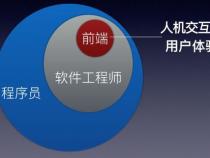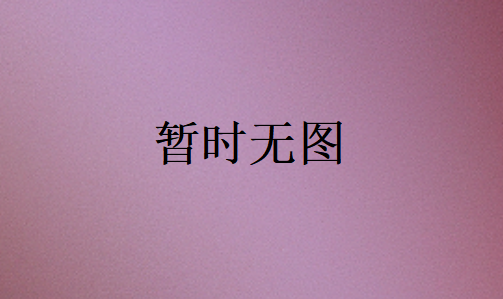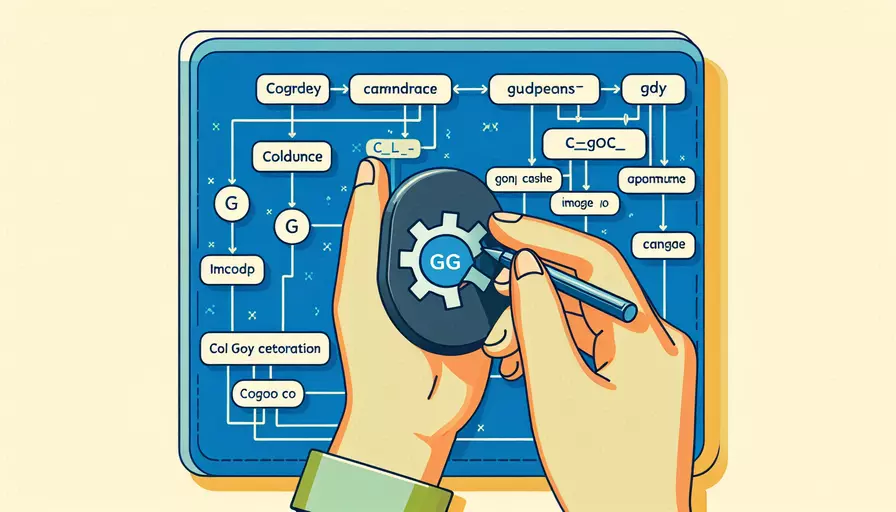php调用go语言的实现方法解析
发布时间:2025-03-13 16:51:08 发布人:远客网络
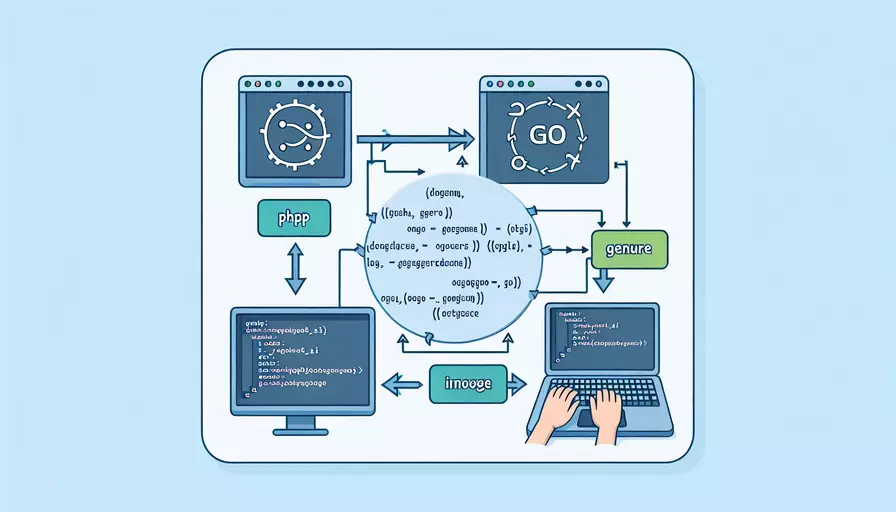
PHP调用Go语言的核心方法包括:1、通过Web接口调用,2、通过命令行调用,3、通过FFI(Foreign Function Interface)调用。其中,通过Web接口调用是最常见和灵活的方法。你可以将Go语言编写的服务部署为Web服务,然后通过PHP发起HTTP请求调用该服务。这种方法不仅可以实现跨语言调用,还能充分利用Go语言在并发处理和性能上的优势。
一、通过WEB接口调用
通过Web接口调用是最常见的跨语言调用方式。基本思路是将Go语言编写的逻辑封装成一个Web服务,然后通过PHP发起HTTP请求调用该服务。
-
编写Go语言的Web服务:
使用Go语言的内置包
net/http可以非常方便地创建一个Web服务。下面是一个简单的示例:package mainimport (
"fmt"
"net/http"
)
func handler(w http.ResponseWriter, r *http.Request) {
fmt.Fprintf(w, "Hello, this is Go!")
}
func main() {
http.HandleFunc("/", handler)
http.ListenAndServe(":8080", nil)
}
运行这个Go程序,它会在本地启动一个Web服务,监听8080端口。
-
在PHP中发起HTTP请求:
PHP可以使用
cURL或file_get_contents来发起HTTP请求。下面是一个使用cURL的示例:$url = "http://localhost:8080";$ch = curl_init($url);
curl_setopt($ch, CURLOPT_RETURNTRANSFER, true);
$response = curl_exec($ch);
curl_close($ch);
echo $response; // 输出 "Hello, this is Go!"
二、通过命令行调用
PHP还可以通过命令行调用Go编写的可执行文件。这种方式适用于一些简单的任务和脚本。
-
编写Go程序并编译:
创建一个简单的Go程序并编译成可执行文件:
package mainimport (
"fmt"
)
func main() {
fmt.Println("Hello from Go")
}
编译成可执行文件:
go build -o hello_go hello.go -
在PHP中调用可执行文件:
使用
exec函数来调用编译后的Go程序:$output = null;$retval = null;
exec('./hello_go', $output, $retval);
echo implode("n", $output); // 输出 "Hello from Go"
三、通过FFI调用
PHP 7.4引入了FFI(Foreign Function Interface),允许PHP直接调用C语言库。如果将Go编译成C库,也可以通过FFI进行调用。
-
编写Go代码并生成C库:
需要使用
cgo生成C兼容的库文件。以下是一个简单的示例:// #include <stdlib.h>import "C"
import "fmt"
//export Hello
func Hello() {
fmt.Println("Hello from Go via FFI")
}
func main() {}
生成C库:
go build -o hello.so -buildmode=c-shared hello.go -
在PHP中使用FFI调用C库:
通过PHP的FFI扩展来加载和调用C库:
$ffi = FFI::cdef("void Hello();
", "./hello.so");
$ffi->Hello(); // 输出 "Hello from Go via FFI"
四、通过消息队列调用
使用消息队列(如RabbitMQ、Kafka等)可以实现PHP和Go之间的松耦合通信。
-
设置消息队列:
以RabbitMQ为例,首先需要在服务器上安装并配置RabbitMQ。
-
编写Go消费者:
Go消费者从消息队列中读取消息并处理:
package mainimport (
"fmt"
"log"
"github.com/streadway/amqp"
)
func main() {
conn, err := amqp.Dial("amqp://guest:guest@localhost:5672/")
if err != nil {
log.Fatal(err)
}
defer conn.Close()
ch, err := conn.Channel()
if err != nil {
log.Fatal(err)
}
defer ch.Close()
msgs, err := ch.Consume(
"task_queue", // queue
"", // consumer
true, // auto-ack
false, // exclusive
false, // no-local
false, // no-wait
nil, // args
)
if err != nil {
log.Fatal(err)
}
forever := make(chan bool)
go func() {
for d := range msgs {
log.Printf("Received a message: %s", d.Body)
}
}()
fmt.Println(" [*] Waiting for messages. To exit press CTRL+C")
<-forever
}
-
在PHP中发送消息:
使用PHP的AMQP扩展来发送消息到RabbitMQ:
$connection = new AMQPConnection(['host' => 'localhost',
'port' => 5672,
'user' => 'guest',
'password' => 'guest',
'vhost' => '/'
]);
$connection->connect();
$channel = new AMQPChannel($connection);
$exchange = new AMQPExchange($channel);
$exchange->setName('task_queue');
$exchange->publish('Hello from PHP');
$connection->disconnect();
五、总结与建议
PHP调用Go语言的方法多种多样,包括通过Web接口、命令行、FFI以及消息队列等方式。每种方法都有其适用的场景和优势:
- 通过Web接口调用:适用于需要频繁交互和复杂逻辑的场景,易于扩展和维护。
- 通过命令行调用:适用于简单的任务和脚本执行,易于实现。
- 通过FFI调用:适用于需要高性能和低延迟的场景,但实现较为复杂。
- 通过消息队列调用:适用于需要高并发和松耦合的系统架构,具备高可扩展性。
根据具体需求选择合适的方法,可以提高系统的性能和稳定性。建议在实际应用中,结合业务需求和系统架构,选择最适合的方法进行实现。同时,关注不同方法的性能和安全性,确保系统的可靠运行。
更多问答FAQs:
1. PHP如何与Go语言进行通信?
在PHP中调用Go语言的函数或方法,可以使用外部程序调用的方式。需要将Go语言的代码编译为可执行文件,然后通过PHP的exec()或shell_exec()函数来执行该可执行文件。通过这种方式,PHP可以与Go语言进行简单的通信和交互。
下面是一个示例,展示了如何在PHP中调用Go语言的函数:
// main.go
package main
import "C"
import "fmt"
// 导出的函数必须以export开头,并且添加注释 //export 函数名
// 函数的参数和返回值类型必须是可导出的类型,如int、string等
//export Add
func Add(a, b int) int {
return a + b
}
func main() {
// 该函数不会被导出
fmt.Println("This is a Go function.")
}
// index.php
<?php
// 编译Go代码为可执行文件
exec('go build -o main.so -buildmode=c-shared main.go');
// 导入Go语言的库
dl('main.so');
// 调用Go函数
$result = C::Add(3, 5);
echo "The result is: " . $result;
// 删除可执行文件
unlink('main.so');
?>
运行上述PHP代码,将会输出结果:"The result is: 8"。
2. 如何在PHP中使用Go语言编写的库?
如果你需要在PHP中使用Go语言编写的库,你可以使用PHP的FFI(Foreign Function Interface)扩展。FFI扩展使得PHP可以直接调用C代码,而Go语言可以将代码编译为C代码。通过这种方式,PHP可以使用Go语言编写的库。
以下是一个示例,展示了如何在PHP中使用Go语言编写的库:
// lib.go
package main
import "C"
import "fmt"
// 导出的函数必须以export开头,并且添加注释 //export 函数名
// 函数的参数和返回值类型必须是可导出的类型,如int、string等
//export Greeting
func Greeting() *C.char {
return C.CString("Hello from Go!")
}
func main() {
fmt.Println("This is a Go library.")
}
// index.php
<?php
// 编译Go代码为静态链接库
exec('go build -buildmode=c-archive -o libgo.a lib.go');
// 使用PHP的FFI扩展加载Go库
$ffi = FFI::cdef("
char* Greeting();
", "./libgo.a");
// 调用Go函数
$result = $ffi->Greeting();
echo FFI::string($result);
// 删除静态链接库
unlink('libgo.a');
?>
运行上述PHP代码,将会输出结果:"Hello from Go!"。
3. 如何在PHP中使用Go语言编写的REST API?
如果你想在PHP中使用Go语言编写的REST API,你可以使用PHP的cURL扩展来发送HTTP请求。通过发送HTTP请求,PHP可以与Go语言编写的REST API进行通信和交互。
以下是一个示例,展示了如何在PHP中使用cURL扩展与Go语言编写的REST API进行通信:
// main.go
package main
import (
"encoding/json"
"fmt"
"net/http"
)
type Message struct {
Text string `json:"text"`
}
func helloHandler(w http.ResponseWriter, r *http.Request) {
message := Message{Text: "Hello from Go!"}
json.NewEncoder(w).Encode(message)
}
func main() {
http.HandleFunc("/hello", helloHandler)
http.ListenAndServe(":8080", nil)
}
// index.php
<?php
// 发送GET请求到Go语言编写的REST API
$ch = curl_init();
curl_setopt($ch, CURLOPT_URL, "http://localhost:8080/hello");
curl_setopt($ch, CURLOPT_RETURNTRANSFER, true);
$response = curl_exec($ch);
curl_close($ch);
// 解析Go语言返回的JSON数据
$result = json_decode($response, true);
echo "Response from Go API: " . $result['text'];
?>
运行上述PHP代码,将会输出结果:"Response from Go API: Hello from Go!"。
通过上述示例,你可以了解到在PHP中调用Go语言的函数、使用Go语言编写的库以及与Go语言编写的REST API进行通信的方法。这些方法可以帮助你在PHP项目中集成和利用Go语言的功能。