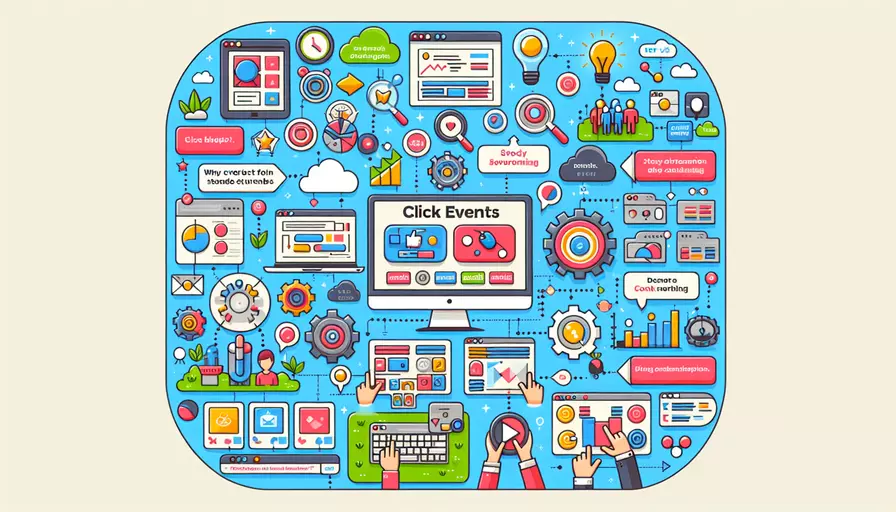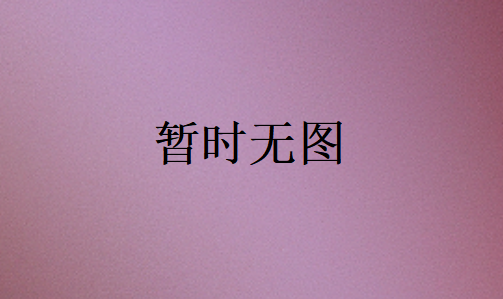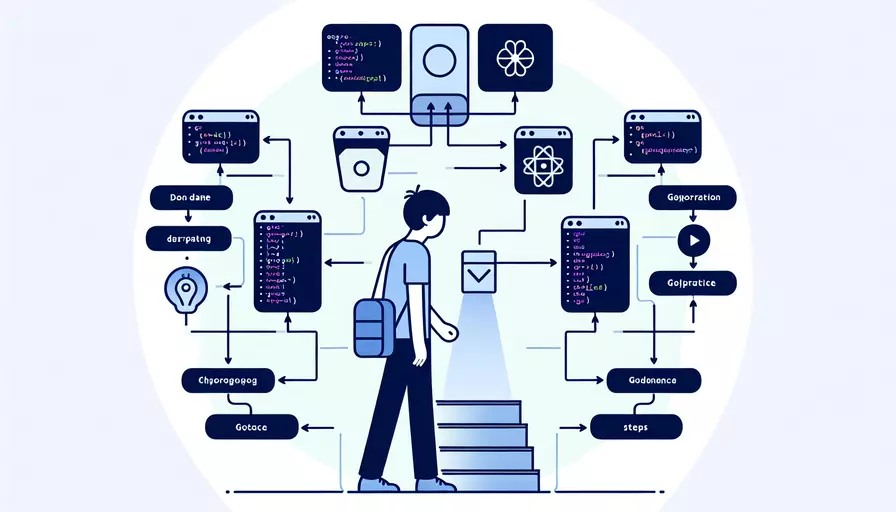vue判断字符串以什么开头
发布时间:2025-03-03 08:06:53 发布人:远客网络

Vue中判断字符串以特定字符开头的方法主要有以下几种:1、使用JavaScript的startsWith()方法;2、使用正则表达式;3、通过字符比较。 在Vue.js中,可以利用这些方法轻松实现字符串的判断。
一、使用JavaScript的startsWith()方法
核心答案:使用startsWith()方法是判断字符串开头最简单和直接的方法。startsWith()方法用于检测字符串是否以指定的子字符串开始,返回布尔值。
用法:
let str = "Hello, Vue.js!";
let prefix = "Hello";
if (str.startsWith(prefix)) {
console.log("字符串以" + prefix + "开头");
} else {
console.log("字符串不以" + prefix + "开头");
}
解释:
startsWith()方法接受一个参数,即要检查的子字符串。- 返回值是一个布尔值,
true表示字符串以指定子字符串开头,false表示不是。
实例说明:
假设我们在Vue组件中需要判断用户输入的某个字符串是否以特定字符开头,可以这样使用:
<template>
<div>
<input v-model="userInput" placeholder="输入字符串">
<button @click="checkPrefix">检查前缀</button>
<p v-if="isPrefixCorrect">字符串以指定前缀开头</p>
<p v-else>字符串不以指定前缀开头</p>
</div>
</template>
<script>
export default {
data() {
return {
userInput: '',
prefix: 'Vue',
isPrefixCorrect: false
}
},
methods: {
checkPrefix() {
this.isPrefixCorrect = this.userInput.startsWith(this.prefix);
}
}
}
</script>
二、使用正则表达式
核心答案:正则表达式提供了一个强大且灵活的方式来匹配字符串模式。通过正则表达式,可以检查字符串是否以特定字符或模式开头。
用法:
let str = "Hello, Vue.js!";
let prefixPattern = /^Hello/;
if (prefixPattern.test(str)) {
console.log("字符串以Hello开头");
} else {
console.log("字符串不以Hello开头");
}
解释:
^符号表示匹配字符串的开头。test()方法用于测试字符串是否匹配正则表达式,返回布尔值。
实例说明:
在Vue组件中使用正则表达式判断字符串开头可以增强灵活性:
<template>
<div>
<input v-model="userInput" placeholder="输入字符串">
<button @click="checkPrefixWithRegex">使用正则表达式检查前缀</button>
<p v-if="isPrefixCorrect">字符串以指定前缀开头</p>
<p v-else>字符串不以指定前缀开头</p>
</div>
</template>
<script>
export default {
data() {
return {
userInput: '',
prefixPattern: /^Vue/,
isPrefixCorrect: false
}
},
methods: {
checkPrefixWithRegex() {
this.isPrefixCorrect = this.prefixPattern.test(this.userInput);
}
}
}
</script>
三、通过字符比较
核心答案:通过字符比较的方法可以手动实现字符串的前缀匹配。这种方法更为基础,但同样有效。
用法:
let str = "Hello, Vue.js!";
let prefix = "Hello";
if (str.substring(0, prefix.length) === prefix) {
console.log("字符串以" + prefix + "开头");
} else {
console.log("字符串不以" + prefix + "开头");
}
解释:
substring()方法用于提取字符串的子字符串。- 比较提取的子字符串与目标前缀是否相等。
实例说明:
在Vue组件中通过字符比较方法判断字符串开头:
<template>
<div>
<input v-model="userInput" placeholder="输入字符串">
<button @click="checkPrefixWithSubstring">通过字符比较检查前缀</button>
<p v-if="isPrefixCorrect">字符串以指定前缀开头</p>
<p v-else>字符串不以指定前缀开头</p>
</div>
</template>
<script>
export default {
data() {
return {
userInput: '',
prefix: 'Vue',
isPrefixCorrect: false
}
},
methods: {
checkPrefixWithSubstring() {
this.isPrefixCorrect = this.userInput.substring(0, this.prefix.length) === this.prefix;
}
}
}
</script>
总结与建议
通过上述三种方法,可以有效地在Vue.js中判断字符串是否以特定字符开头:
- 使用
startsWith()方法:简单直接,适合大多数情况。 - 使用正则表达式:灵活强大,适合复杂模式匹配。
- 通过字符比较:基础有效,适合需要手动控制的情况。
根据具体需求选择合适的方法,可以确保代码的简洁性和可维护性。建议在实际项目中,优先考虑startsWith()方法,然后根据复杂性选择正则表达式或字符比较方法。
更多问答FAQs:
1. 如何使用Vue判断字符串以什么开头?
在Vue中,你可以使用JavaScript的字符串方法来判断字符串是否以特定的字符或子字符串开头。以下是一种常用的方法:
// 在Vue组件的方法中使用
methods: {
checkStringStartsWith() {
let str = "Hello, world!";
let prefix = "Hello";
if (str.startsWith(prefix)) {
console.log("字符串以Hello开头");
} else {
console.log("字符串不以Hello开头");
}
}
}
2. 如何使用Vue判断字符串以多个可能的开头?
如果你需要判断字符串是否以多个可能的开头之一开始,你可以使用正则表达式结合test()方法来实现。以下是一个示例:
// 在Vue组件的方法中使用
methods: {
checkStringStartsWith() {
let str = "Hello, world!";
let prefixes = /^(Hello|Hi|Hey)/;
if (prefixes.test(str)) {
console.log("字符串以Hello、Hi或Hey开头");
} else {
console.log("字符串不以Hello、Hi或Hey开头");
}
}
}
3. 如何在Vue模板中判断字符串以什么开头?
在Vue模板中,你可以使用Vue的计算属性来判断字符串是否以特定的字符或子字符串开头。以下是一个示例:
<template>
<div>
<p v-if="isStringStartsWith">字符串以Hello开头</p>
<p v-else>字符串不以Hello开头</p>
</div>
</template>
<script>
export default {
data() {
return {
str: "Hello, world!",
prefix: "Hello"
};
},
computed: {
isStringStartsWith() {
return this.str.startsWith(this.prefix);
}
}
};
</script>
在上述示例中,isStringStartsWith是一个计算属性,根据str和prefix的值来判断字符串是否以prefix开头,并在模板中显示相应的结果。